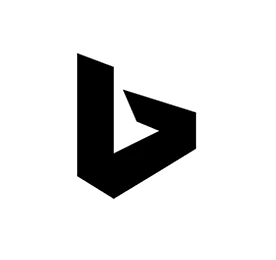 리눅스 rsync 명령어
rsync 명령어 사용법(Push) rsync [OPTION...] SRC... [USER@]HOST::DEST rsync -avzhpgoq /data/resize_img/2021/{01,02,03,04,05} root@1.1.1.1:/data/resize_img/2021/ 옵션 설명 -v, --verbose increase verbosity -a, --archive archive mode; equals -rlptgoD (no -H,-A,-X) -r, --recursive recurse into directories -b, --backup make backups (see --suffix & --backup-dir) -u, --update skip files that are newer on the rece..
더보기
리눅스 rsync 명령어
rsync 명령어 사용법(Push) rsync [OPTION...] SRC... [USER@]HOST::DEST rsync -avzhpgoq /data/resize_img/2021/{01,02,03,04,05} root@1.1.1.1:/data/resize_img/2021/ 옵션 설명 -v, --verbose increase verbosity -a, --archive archive mode; equals -rlptgoD (no -H,-A,-X) -r, --recursive recurse into directories -b, --backup make backups (see --suffix & --backup-dir) -u, --update skip files that are newer on the rece..
더보기