AWS ALB를 사용하여 소스 IP를 제한하는 방법(IP Blocking)
ALB 고정 응답 반환 설정
[로드 밸런싱] > [로드밸런서] > 로드 밸런서 선택 > [리스너] > 리스너 선택 > [규칙 보기/편집]

규칙 추가 > [규칙 삽입]
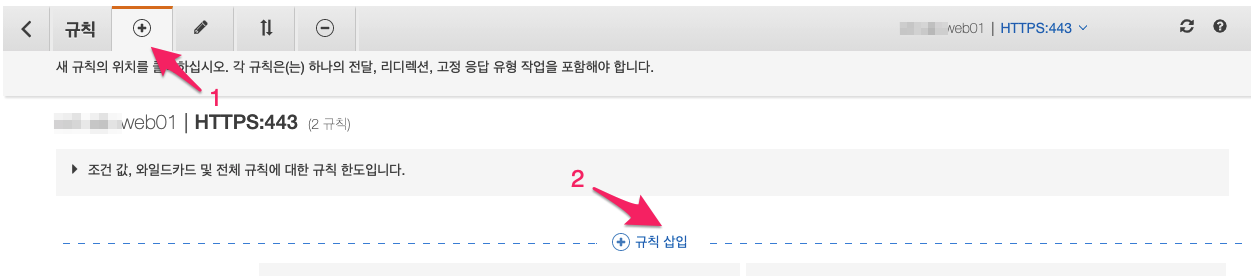
고정 응답 반환
응답 코드 : 599
콘텐츠 유형 : text/plain
응답 본문 : 페이지 차단(PAGE BLOCK)
접속 차단 - 웹 보안 정책 보안(Blocked - Violation of Web Security Policy)
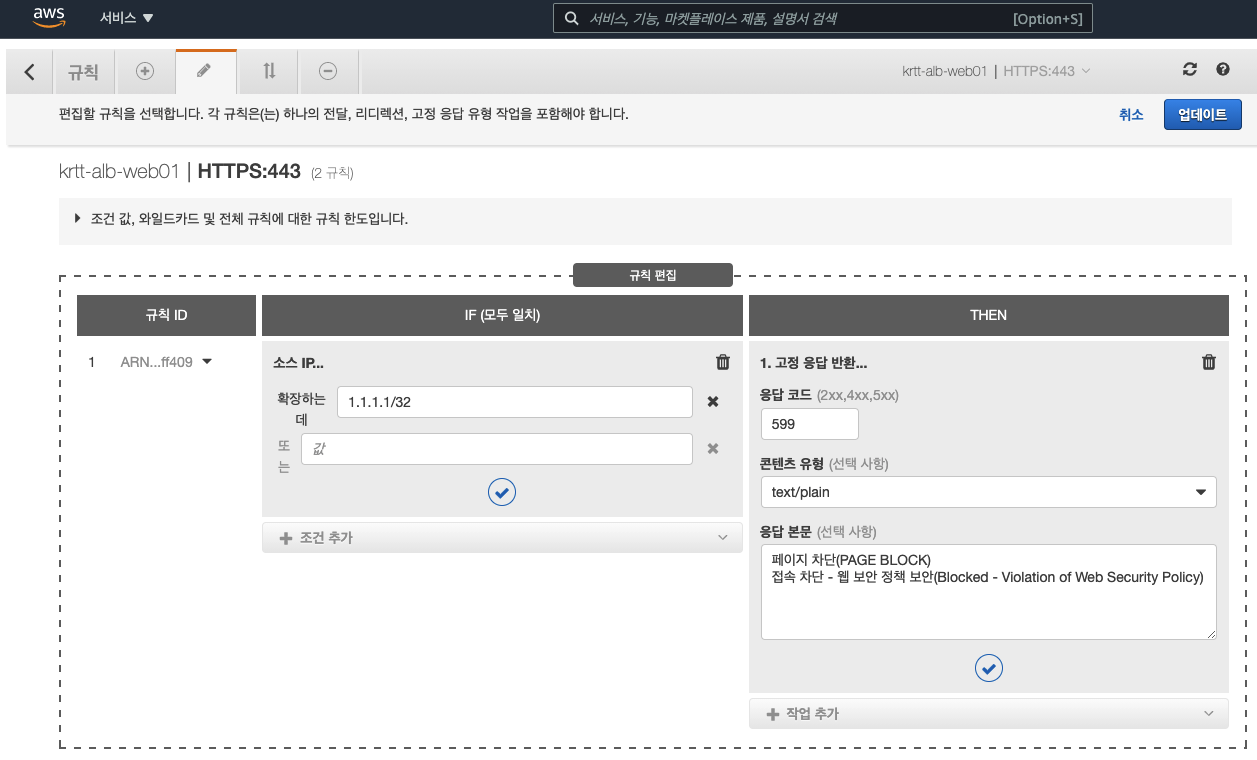

접속 테스트
https://sangchul.kr
curl -I https://sangchul.kr
HTTP/2 599
server: awselb/2.0
date: Fri, 30 Jul 2021 07:09:01 GMT
content-type: text/plain; charset=utf-8
content-length: 113
참고URL
- https://aws.amazon.com/ko/premiumsupport/knowledge-center/elb-route-requests-with-source-ip-alb/
'리눅스' 카테고리의 다른 글
| [draft] wait 명령어 (0) | 2026.02.08 |
|---|---|
| [draft] docker proxy 설정하는 방법(환경 변수 구성) (0) | 2026.02.08 |
| [draft] php 임의(랜덤)의 패스워드 생성 (0) | 2026.02.08 |
| [draft] 우분투에서 동일한 물리적 인터페이스에 여러 IP 주소를 설정하는 방법 (0) | 2026.02.08 |
| [draft] FTP 서버에 접속하고 모든 파일을 로컬 디렉토리에 다운로드하는 스크립트 (0) | 2026.02.08 |



