GitLab에서 첨부 파일 크기 제한을 늘리는 방법
1. GitLab 서버에 로그인
SSH 또는 콘솔을 사용하여 GitLab 서버에 로그인합니다.
2. GitLab 구성 파일 찾기
GitLab의 구성 파일은 일반적으로 /etc/gitlab/gitlab.rb에 있습니다. 이 파일을 텍스트 에디터로 엽니다.
sudo vim /etc/gitlab/gitlab.rb3. 첨부 파일 크기 설정 찾기
구성 파일에서 첨부 파일 크기와 관련된 설정을 찾습니다. 보통 이 설정은 gitlab.rb 파일에 존재하며 nginx 및 gitlab_workhorse 설정에서 조정할 수 있습니다.
# 예: 첨부 파일 크기를 100MB로 설정하는 경우
nginx['client_max_body_size'] = '100m'
gitlab_workhorse['max_request_size'] = '100m'이 설정을 찾지 못하면 파일 끝에 직접 추가할 수 있습니다.
4. GitLab 재구성
설정을 변경한 후에는 GitLab을 재구성해야 합니다. 다음 명령어를 사용하여 GitLab을 재구성합니다.
sudo gitlab-ctl reconfigure이 명령은 GitLab 설정을 새로 고치고 서비스를 다시 시작합니다.
5. GitLab 서비스 다시 시작
GitLab을 다시 시작하여 새로운 설정을 적용합니다.
sudo gitlab-ctl restart이제 GitLab에서 첨부 파일 크기 제한이 변경되었을 것입니다.
(또는) 웹 콘솔을 사용하여 첨부 파일 크기 변경
Menu > Admin > 설정 > 일반 > 계정과 제한 > Maximum attachment size (MB)
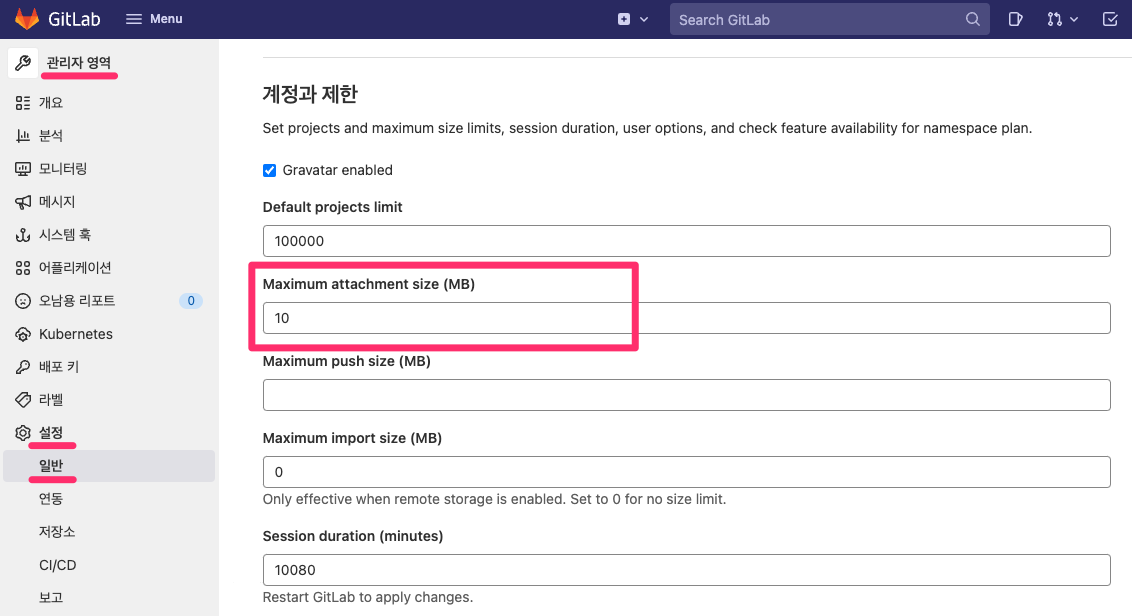
'리눅스' 카테고리의 다른 글
| [draft] CentOS 7에 Apache2의 확장 모듈인 Evasive를 설치하는 방법 (0) | 2025.12.05 |
|---|---|
| [draft] GitLab의 root 계정 비밀번호를 초기화하는 방법 (0) | 2025.12.05 |
| [draft] 우분투 24.04에서 Vault CLI를 설치하는 방법 (0) | 2025.12.05 |
| [draft] CentOS 8에서 기본 리포지토리를 미러 서버로 변경하는 방법 (0) | 2025.12.04 |
| [draft] kcat(kafkacat) 명령어 (0) | 2025.12.04 |



