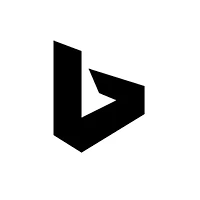MySQL(MariaDB) 데이터베이스를 백업(Export)하고 복원(Import)하는 방법
MySQL(MariaDB) 데이터베이스를 백업하고 복구하는 데는 다음과 같은 명령 및 절차를 사용할 수 있습니다. 백업은 데이터의 손실을 방지하고 데이터베이스를 다시 생성하는 데 유용하며 복구는 이러한 백업 파일을 사용하여 데이터를 복원하는 데 사용됩니다.
MySQL(MariaDB) 데이터베이스 백업(Export)
1. mysqldump 명령 사용 (텍스트 백업)
데이터베이스를 텍스트 파일로 백업하려면 mysqldump 명령을 사용합니다.
mysqldump -u [사용자명] -p [데이터베이스명] > [백업파일명].sql이 명령은 데이터베이스를 SQL 스크립트 파일로 백업합니다. -u는 MySQL 사용자 이름, -p는 비밀번호를 나타냅니다. 백업 파일명을 지정하십시오.
2. 바이너리 백업 (데이터 디렉토리 복사)
MySQL 또는 MariaDB의 데이터 디렉토리를 직접 복사하여 백업합니다.
cp -R /var/lib/mysql/[데이터베이스명] /백업디렉토리/이 방법은 데이터 디렉토리를 직접 복사하므로 데이터의 일관성이 유지됩니다. 그러나 MySQL 또는 MariaDB 서버를 중지해야 하며, 주의가 필요합니다.
MySQL(MariaDB) 데이터베이스 복원(Import)
1. mysql 명령 사용 (텍스트 백업 복원)
mysqldump로 백업한 SQL 스크립트 파일을 사용하여 데이터베이스를 복원합니다.
mysql -u [사용자명] -p [데이터베이스명] < [백업파일명].sql이 명령은 SQL 스크립트 파일을 사용하여 데이터베이스를 복원합니다.
2. 바이너리 백업 복원
데이터 디렉토리를 복사한 경우, 복원을 위해 백업한 데이터 디렉토리를 원래 위치로 복사합니다. 그런 다음 MySQL 또는 MariaDB 서버를 시작합니다.
cp -R /백업디렉토리/[데이터베이스명] /var/lib/mysql/MySQL 또는 MariaDB 서버를 재시작합니다.
사용 예시
데이터베이스 "mydb"를 백업하여 "mydb_backup.sql" 파일로 저장하려면
mysqldump -u root -p mydb > mydb_backup.sql$ mysqldump -u root -p'dbpassword' my_DB > dumpfile_my_DB.sql백업된 "mydb_backup.sql" 파일을 사용하여 데이터베이스 "mydb"를 복원하려면
mysql -u root -p mydb < mydb_backup.sql$ mysql -u root -p'dbpassword' my_DB < dumpfile_my_DB.sql이러한 명령을 사용하여 MySQL 또는 MariaDB 데이터베이스를 백업하고 복원할 수 있습니다. 데이터베이스 백업은 정기적으로 수행해야하며, 데이터의 중요성에 따라 백업 주기와 보관 기간을 결정해야 합니다.
'리눅스' 카테고리의 다른 글
| [리눅스] IP 계산기(ipcalc/sipcalc) (0) | 2022.04.24 |
|---|---|
| dig 명령어 (0) | 2022.04.24 |
| GitLab Omnibus를 Docker 컨테이너로 올리는 방법 (0) | 2022.04.23 |
| [LDAP] OpenLDAP 서버 이전 (0) | 2022.04.23 |
| PHP redis extension 모듈 설치 (0) | 2022.04.23 |