728x90
Kibana를 설치하는 방법
1. Elasticsearch 패키지 설치 확인
2. Kibana 설치
- Kibana 패키지 설치
sudo apt-get install -y kibana- Kibana 암호화 키 생성
/usr/share/kibana/bin/kibana-encryption-keys generate$ /usr/share/kibana/bin/kibana-encryption-keys generate
## Kibana Encryption Key Generation Utility
The 'generate' command guides you through the process of setting encryption keys for:
xpack.encryptedSavedObjects.encryptionKey
Used to encrypt stored objects such as dashboards and visualizations
https://www.elastic.co/guide/en/kibana/current/xpack-security-secure-saved-objects.html#xpack-security-secure-saved-objects
xpack.reporting.encryptionKey
Used to encrypt saved reports
https://www.elastic.co/guide/en/kibana/current/reporting-settings-kb.html#general-reporting-settings
xpack.security.encryptionKey
Used to encrypt session information
https://www.elastic.co/guide/en/kibana/current/security-settings-kb.html#security-session-and-cookie-settings
Already defined settings are ignored and can be regenerated using the --force flag. Check the documentation links for instructions on how to rotate encryption keys.
Definitions should be set in the kibana.yml used configure Kibana.
Settings:
xpack.encryptedSavedObjects.encryptionKey: 7ceabba2885812c9c1a3725801701962
xpack.reporting.encryptionKey: 27d0efa1e23b1306a8be43bf0c8fc735
xpack.security.encryptionKey: 7c32040b004c6d5e009f5bbb09a5ac55cat <<EOF >> /etc/kibana/kibana.yml
## Kibana Encryption Key Generation Utility
xpack.encryptedSavedObjects.encryptionKey: 7ceabba2885812c9c1a3725801701962
xpack.reporting.encryptionKey: 27d0efa1e23b1306a8be43bf0c8fc735
xpack.security.encryptionKey: 7c32040b004c6d5e009f5bbb09a5ac55
EOF- kibana_system 사용자의 비밀번호 재설정
/usr/share/elasticsearch/bin/elasticsearch-reset-password -i -u kibana_system$ /usr/share/elasticsearch/bin/elasticsearch-reset-password -i -u kibana_system
This tool will reset the password of the [kibana_system] user.
You will be prompted to enter the password.
Please confirm that you would like to continue [y/N]y
Enter password for [kibana_system]:
Re-enter password for [kibana_system]:
Password for the [kibana_system] user successfully reset.- Kibana 설정
vim /etc/kibana/kibana.ymlserver.port: 5601
server.host: "0.0.0.0"
logging:
appenders:
file:
type: file
fileName: /var/log/kibana/kibana.log
layout:
type: json
root:
appenders:
- default
- file
pid.file: /run/kibana/kibana.pid
xpack.encryptedSavedObjects.encryptionKey: 7ceabba2885812c9c1a3725801701962
xpack.reporting.encryptionKey: 27d0efa1e23b1306a8be43bf0c8fc735
xpack.security.encryptionKey: 7c32040b004c6d5e009f5bbb09a5ac55- Kibana 서비스 실행
sudo systemctl --now enable kibana.service- Kibana 서비스 상태 확인
systemctl status kibana.service$ systemctl status kibana.service
● kibana.service - Kibana
Loaded: loaded (/lib/systemd/system/kibana.service; enabled; vendor preset: enabled)
Active: active (running) since Fri 2024-03-01 15:34:41 KST; 41s ago
Docs: https://www.elastic.co
Main PID: 17068 (node)
Tasks: 11 (limit: 6970)
Memory: 319.4M
CPU: 10.781s
CGroup: /system.slice/kibana.service
└─17068 /usr/share/kibana/bin/../node/bin/node /usr/share/kibana/bin/../src/cli/dist
Mar 01 15:34:51 node3 kibana[17068]: [2024-03-01T15:34:51.051+09:00][INFO ][plugins-service] Plugin "securitySolutionServerless" is disabled.
Mar 01 15:34:51 node3 kibana[17068]: [2024-03-01T15:34:51.051+09:00][INFO ][plugins-service] Plugin "serverless" is disabled.
Mar 01 15:34:51 node3 kibana[17068]: [2024-03-01T15:34:51.051+09:00][INFO ][plugins-service] Plugin "serverlessObservability" is disabled.
Mar 01 15:34:51 node3 kibana[17068]: [2024-03-01T15:34:51.051+09:00][INFO ][plugins-service] Plugin "serverlessSearch" is disabled.
Mar 01 15:34:51 node3 kibana[17068]: [2024-03-01T15:34:51.506+09:00][INFO ][http.server.Preboot] http server running at http://0.0.0.0:5601
Mar 01 15:34:51 node3 kibana[17068]: [2024-03-01T15:34:51.663+09:00][INFO ][plugins-system.preboot] Setting up [1] plugins: [interactiveSetup]
Mar 01 15:34:51 node3 kibana[17068]: [2024-03-01T15:34:51.677+09:00][INFO ][preboot] "interactiveSetup" plugin is holding setup: Validating Elasticsearch c>
Mar 01 15:34:51 node3 kibana[17068]: [2024-03-01T15:34:51.706+09:00][INFO ][root] Holding setup until preboot stage is completed.
Mar 01 15:34:51 node3 kibana[17068]: i Kibana has not been configured.
Mar 01 15:34:51 node3 kibana[17068]: Go to http://0.0.0.0:5601/?code=311779 to get started.728x90
브라우저에서 접속
- 기본적으로 Kibana는 http://localhost:5601에 바인딩되어 있으므로 브라우저에서 해당 URL로 접속하여 Kibana 대시보드에 액세스할 수 있습니다.
http://192.168.10.73:5601/?code=311779

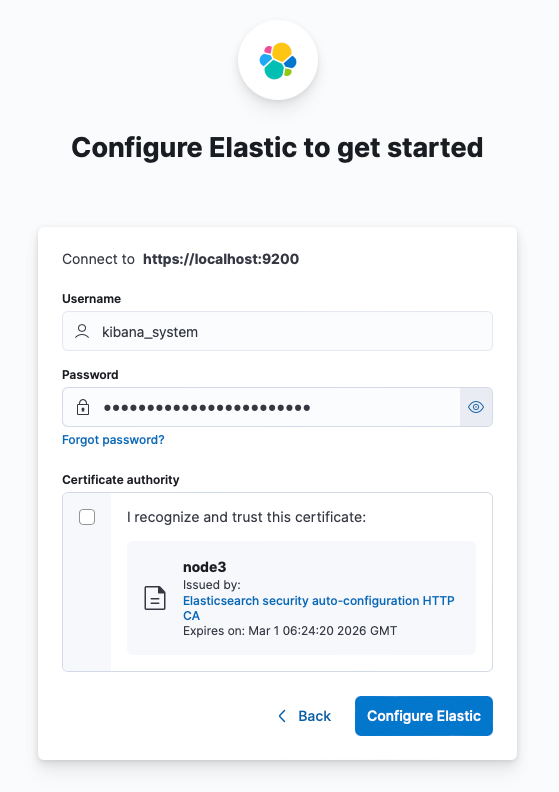



- 자동 생성된 설정(automatically generated)
vim /etc/kibana/kibana.ymlserver.port: 5601
server.host: "0.0.0.0"
logging:
appenders:
file:
type: file
fileName: /var/log/kibana/kibana.log
layout:
type: json
root:
appenders:
- default
- file
pid.file: /run/kibana/kibana.pid
xpack.encryptedSavedObjects.encryptionKey: 7ceabba2885812c9c1a3725801701962
xpack.reporting.encryptionKey: 27d0efa1e23b1306a8be43bf0c8fc735
xpack.security.encryptionKey: 7c32040b004c6d5e009f5bbb09a5ac55
# This section was automatically generated during setup.
elasticsearch.hosts: ['https://localhost:9200']
elasticsearch.username: kibana_system
elasticsearch.password: kibana_system_password1!
elasticsearch.ssl.certificateAuthorities: [/var/lib/kibana/ca_1709275855078.crt]
xpack.fleet.outputs: [{id: fleet-default-output, name: default, is_default: true, is_default_monitoring: true, type: elasticsearch, hosts: ['https://localhost:9200'], ca_trusted_fingerprint: 8cd24cd6745664aa4cfb9126df62d9cffc71ef4cf4866a30174fbbe2dceae730}]
728x90
'리눅스' 카테고리의 다른 글
| 우분투에 플루언트 비트를 설치하고 기본 설정하는 방법(Fluent Bit) (0) | 2024.03.03 |
|---|---|
| 우분투에 fluentd를 설치하는 방법 (0) | 2024.03.01 |
| Elasticsearch에 Nori 분석기를 설치하는 방법 (0) | 2024.02.29 |
| 우분투에서 socat을 설치하고 사용하는 방법(포트 포워딩) (0) | 2024.02.29 |
| 리눅스 배포판(Linux Distros) (0) | 2024.02.28 |



