728x90
Parallels Desktop에서 Vagrant를 사용하는 방법(설치 실패)
mac os version(mac m1)
$ sw_vers
ProductName: macOS
ProductVersion: 12.5.1
BuildVersion: 21G83vagrent 설치
brew install vagrant$ vagrant --version
Vagrant 2.3.0vagrant-parallels 플러그인 설치
vagrant plugin install vagrant-parallels$ vagrant plugin list
vagrant-parallels (2.2.5, global)mkdir vagrant-testcd vagrant-testvagrant 이미지 검색
Discover Vagrant Boxes : https://app.vagrantup.com/boxes/search
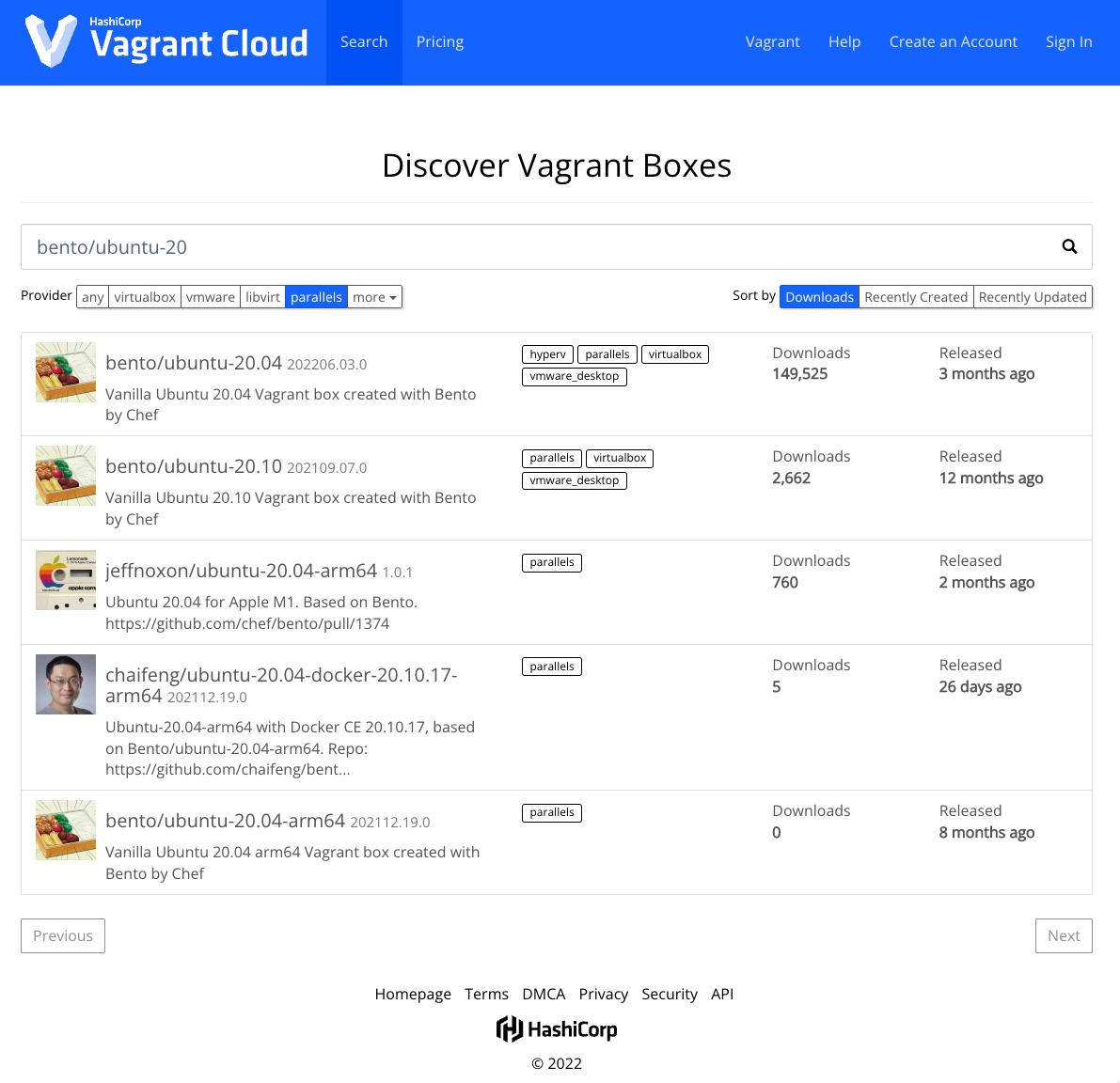
vagrant init bento/ubuntu-20.04vagrant up
참고URL
- https://www.vagrantup.com/downloads
- https://parallels.github.io/vagrant-parallels/docs/getting-started.html
- https://kb.parallels.com/en/122843
728x90
'기타' 카테고리의 다른 글
| [URL] Amazon EC2 AMI Locator (0) | 2022.08.26 |
|---|---|
| [Mac] parallels desktop command-line (0) | 2022.08.22 |
| [python] dns(hostname) 정보 확인 (0) | 2022.08.19 |
| [python] tcp 소켓 통신 (0) | 2022.08.19 |
| [python] udp 소켓 통신 (0) | 2022.08.19 |



