728x90
EC2 인스턴스에 Java를 설치하는 방법
sdkman 설치
sdkman을 설치해야 합니다.
curl -s "https://get.sdkman.io" | bash
Looking for a previous installation of SDKMAN...
Looking for unzip...
Looking for zip...
Looking for curl...
Looking for sed...
Installing SDKMAN scripts...
Create distribution directories...
Getting available candidates...
Prime the config file...
Installing script cli archive...
* Downloading...
######################################################################## 100.0%
* Checking archive integrity...
* Extracting archive...
* Copying archive contents...
* Cleaning up...
* Downloading...
######################################################################## 100.0%
* Checking archive integrity...
* Extracting archive...
* Copying archive contents...
* Cleaning up...
Set version to 5.16.0 ...
Set native version to 0.0.15 ...
Attempt update of interactive bash profile on regular UNIX...
Added sdkman init snippet to /root/.bashrc
Attempt update of zsh profile...
Updated existing /root/.zshrc
All done!
You are subscribed to the STABLE channel.
Please open a new terminal, or run the following in the existing one:
source "/root/.sdkman/bin/sdkman-init.sh"
Then issue the following command:
sdk help
Enjoy!!!새 터미널 세션 시작
- sdkman이 설치되었으면, 새로운 터미널 세션을 시작하거나 다음 명령어를 실행하여 sdkman이 현재 쉘 세션에서 사용할 수 있도록 활성화합니다.
source "/root/.sdkman/bin/sdkman-init.sh"또는
source "$HOME/.sdkman/bin/sdkman-init.sh"sdk 버전 확인
sdk version$ sdk version
==== BROADCAST =================================================================
* 2022-12-20: vertx 4.3.7 available on SDKMAN!
* 2022-12-20: quarkus 2.13.6.Final available on SDKMAN! https://github.com/quarkusio/quarkus/releases/tag/2.13.6.Final
* 2022-12-20: micronaut 3.7.5 available on SDKMAN!
================================================================================
SDKMAN 5.16.0java 설치(jdk 배포판 설치)
sdk list java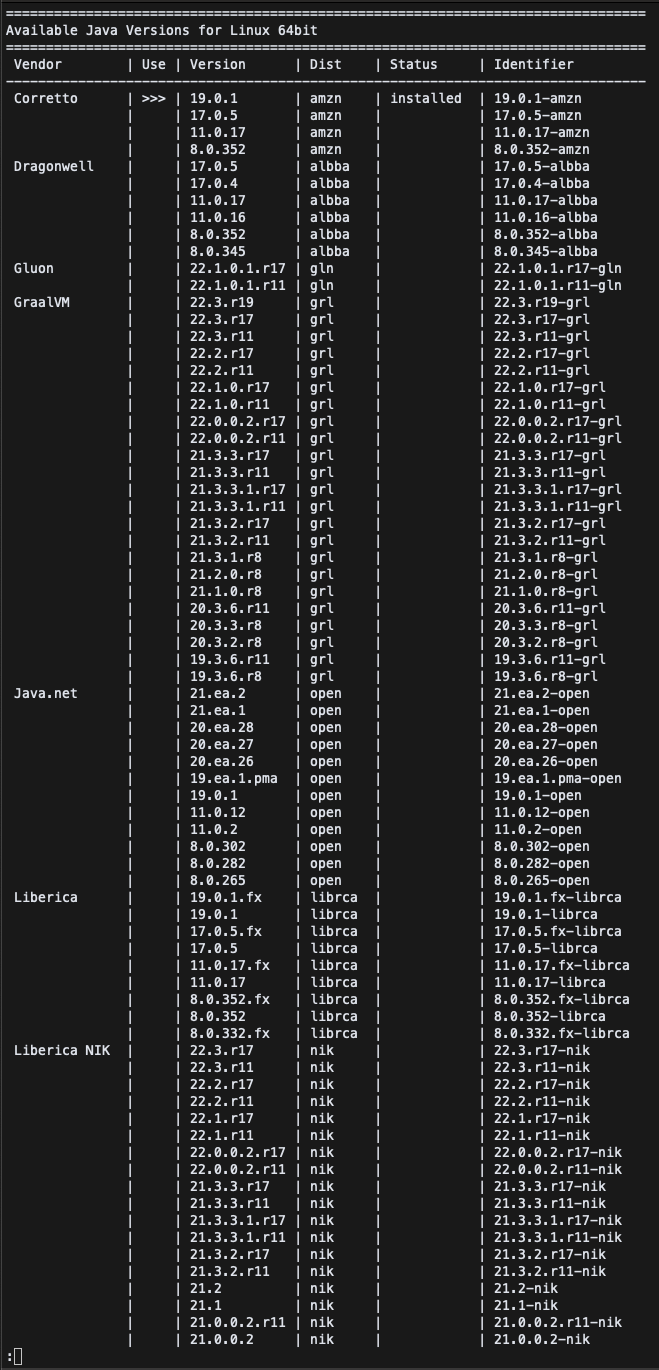
sdk install java 19.0.1-amzn$ sdk install java 19.0.1-amzn
Downloading: java 19.0.1-amzn
In progress...
###################################################################################### 100.0%
Repackaging Java 19.0.1-amzn...
Done repackaging...
Installing: java 19.0.1-amzn
Done installing!
Setting java 19.0.1-amzn as default.java 버전 확인
java -version
EC2 인스턴스에 Java가 성공적으로 설치되었습니다. 필요한 경우 Java 환경을 구성하고 Java 기반의 애플리케이션을 실행할 수 있습니다.
참고 URL
- sdk 설치 : https://sdkman.io/install
- jdk 배포판 : https://sdkman.io/jdks
728x90
'퍼블릭 클라우드' 카테고리의 다른 글
| Packer를 사용하여 AWS 이미지를 빌드할 때 AWS 자격 증명을 제공하는 방법 (0) | 2022.12.22 |
|---|---|
| AWS CLI를 사용하여 AMI 등록을 취소하고 EBS 스냅샷을 삭제하는 방법 (0) | 2022.12.22 |
| AWS CodeDeploy user data(사용자 데이터) (0) | 2022.12.21 |
| [aws] site-to-site vpn 연결 (0) | 2022.12.15 |
| [aws] 웹 애플리케이션 방화벽(WAF-CloudFront) 구성 (0) | 2022.12.15 |



