CentOS 7에서 PHP-FPM 8.1을 설치하는 방법
PHP-FPM : PHP FastCGI Process Manager
CentOS 7은 PHP 5.x를 지원하며, PHP 8.1은 공식 CentOS 7 저장소에 포함되어 있지 않습니다.
PHP 8.1을 CentOS 7에 설치하려면 추가 저장소 설정이 필요하며, Remi 저장소는 이를 제공하는 인기있는 옵션 중 하나입니다.
Remi 저장소를 사용하여 CentOS 7에 PHP 8.1을 설치할 수 있습니다.
테스트 환경
- 운영체제 버전 정보 확인
$ cat /etc/redhat-release
CentOS Linux release 7.9.2009 (Core)
$ getconf LONG_BIT
64- filewalld 서비스 정지
sudo systemctl stop firewalldsudo systemctl disable firewalld- SELINUX 비활성화
sudo sed -i 's/enforcing/disabled/g' /etc/selinux/configPHP 8.1 설치
EPEL 저장소 및 YUM Utilities 패키지 설치
sudo yum install -y epel-release yum-utilsRemi 저장소 설치
sudo yum install -y http://rpms.remirepo.net/enterprise/remi-release-7.rpmRemi 저장소 활성화
sudo yum repolist enabledCentOS 7의 기본 PHP 버전 정보
yum info php-fpm | grep Version$ yum info php-fpm | grep Version
Version : 5.4.45PHP 5.4 저장소 비활성화(default version disable)
sudo yum-config-manager --disable remi-php54PHP 8.1 저장소 활성화
sudo yum-config-manager --enable remi-php81현재 활성화된 저장소 확인
sudo yum repolist enabled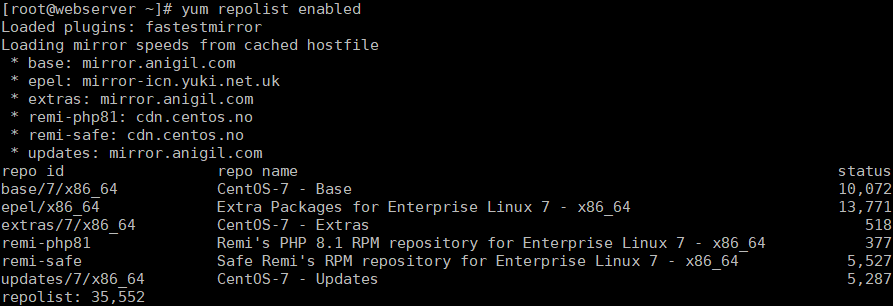
PHP(PHP-FPM) 패키지 설치
sudo yum install -y php php-cli php-common php-devel php-pear php-fpmPHP(PHP-FPM) 추가 모듈 설치
sudo yum install -y php-gd php-intl php-mbstring php-mysqlnd php-pecl-mcrypt php-pecl-zip php-pdoPHP-FPM 버전 정보 확인
php-fpm -version$ php-fpm -version
PHP 8.1.24 (fpm-fcgi) (built: Sep 26 2023 23:43:49)
Copyright (c) The PHP Group
Zend Engine v4.1.24, Copyright (c) Zend TechnologiesPHP-FPM 서비스 시작 및 활성화
sudo systemctl --now enable php-fpmPHP-FPM 서비스 상태 확인
sudo systemctl status php-fpmphp-fpm.conf(/etc/php-fpm.conf) 파일
sudo vim /etc/php-fpm.confinclude=/etc/php-fpm.d/*.conf
[global]
pid = /run/php-fpm/php-fpm.pid
error_log = /var/log/php-fpm/error.log
daemonize = yeswww.conf(/etc/php-fpm.d/www.conf) 파일
sudo vim /etc/php-fpm.d/www.conf[www]
user = nginx
group = nginx
listen = /var/run/php-fpm/php-fpm.sock
listen.backlog = 511
listen.owner = nginx
listen.group = nginx
listen.mode = 0660
pm = dynamic
pm.max_children = 50
pm.start_servers = 5
pm.min_spare_servers = 5
pm.max_spare_servers = 35
slowlog = /var/log/php-fpm/www-slow.log
pm.status_path = /status
ping.path = /ping
access.log = /var/log/php-fpm/access.log
access.format = "%R - %u %t \"%m %r%Q%q\" %s %f %{mili}d %{kilo}M %C%%"
php_admin_value[error_log] = /var/log/php-fpm/www-error.log
php_admin_flag[log_errors] = on
php_value[session.save_handler] = files
php_value[session.save_path] = /var/lib/php/session
php_value[soap.wsdl_cache_dir] = /var/lib/php/wsdlcachePHP-FPM 구문 검사
php-fpm -t$ php-fpm -t
[19-Oct-2023 13:32:39] NOTICE: configuration file /etc/php-fpm.conf test is successfulPHP 버전 정보 숨기기
php.ini 파일 경로 찾기
php --ini | egrep "Loaded Configuration File"$ php --ini | egrep "Loaded Configuration File"
Loaded Configuration File: /etc/php.iniPHP 버전 숨기기
sed -i "s/expose_php = On/expose_php = Off/g" /etc/php.iniNginx 설치
---
nginx 버전 정보
$ nginx -v
nginx version: nginx/1.20.1nginx.conf 설정 파일
cat /etc/nginx/nginx.conf# For more information on configuration, see:
# * Official English Documentation: http://nginx.org/en/docs/
# * Official Russian Documentation: http://nginx.org/ru/docs/
user nginx;
worker_processes auto;
error_log /var/log/nginx/error.log;
pid /run/nginx.pid;
# Load dynamic modules. See /usr/share/doc/nginx/README.dynamic.
include /usr/share/nginx/modules/*.conf;
events {
worker_connections 1024;
}
http {
log_format main '$remote_addr - $remote_user [$time_local] "$request" '
'$status $body_bytes_sent "$http_referer" '
'"$http_user_agent" "$http_x_forwarded_for"';
access_log /var/log/nginx/access.log main;
sendfile on;
tcp_nopush on;
tcp_nodelay on;
keepalive_timeout 65;
types_hash_max_size 4096;
include /etc/nginx/mime.types;
default_type application/octet-stream;
# Load modular configuration files from the /etc/nginx/conf.d directory.
# See http://nginx.org/en/docs/ngx_core_module.html#include
# for more information.
include /etc/nginx/conf.d/*.conf;
server {
listen 80;
listen [::]:80;
server_name _;
root /usr/share/nginx/html;
# Load configuration files for the default server block.
include /etc/nginx/default.d/*.conf;
error_page 404 /404.html;
location = /404.html {
}
error_page 500 502 503 504 /50x.html;
location = /50x.html {
}
}
# Settings for a TLS enabled server.
#
# server {
# listen 443 ssl http2;
# listen [::]:443 ssl http2;
# server_name _;
# root /usr/share/nginx/html;
#
# ssl_certificate "/etc/pki/nginx/server.crt";
# ssl_certificate_key "/etc/pki/nginx/private/server.key";
# ssl_session_cache shared:SSL:1m;
# ssl_session_timeout 10m;
# ssl_ciphers HIGH:!aNULL:!MD5;
# ssl_prefer_server_ciphers on;
#
# # Load configuration files for the default server block.
# include /etc/nginx/default.d/*.conf;
#
# error_page 404 /404.html;
# location = /40x.html {
# }
#
# error_page 500 502 503 504 /50x.html;
# location = /50x.html {
# }
# }
}---
PHP-FPM을 사용하려면 웹 서버(Nginx)와 연동하는 방법
sudo vim /etc/nginx/nginx.confNginx의 vhosts 파일을 편집합니다.
# For more information on configuration
user nginx;
worker_processes auto;
error_log /var/log/nginx/error.log;
pid /run/nginx.pid;
# Load dynamic modules. See /usr/share/doc/nginx/README.dynamic.
include /usr/share/nginx/modules/*.conf;
events {
worker_connections 1024;
}
http {
log_format main '$remote_addr - $remote_user [$time_local] "$request" '
'$status $body_bytes_sent "$http_referer" '
'"$http_user_agent" "$http_x_forwarded_for"';
access_log /var/log/nginx/access.log main;
sendfile on;
tcp_nopush on;
tcp_nodelay on;
keepalive_timeout 65;
types_hash_max_size 4096;
include /etc/nginx/mime.types;
default_type application/octet-stream;
# Load modular configuration files from the /etc/nginx/conf.d directory.
include /etc/nginx/conf.d/*.conf;
server {
listen 80;
server_name _;
root /usr/share/nginx/html;
index index.html index.php;
location / {
try_files $uri $uri/ /index.php?$query_string;
}
location ~ \.php$ {
fastcgi_pass unix:/var/run/php-fpm/php-fpm.sock;
fastcgi_index index.php;
fastcgi_param SCRIPT_FILENAME $document_root$fastcgi_script_name;
include fastcgi_params;
}
# Load configuration files for the default server block.
include /etc/nginx/default.d/*.conf;
error_page 404 /404.html;
location = /404.html {
}
error_page 500 502 503 504 /50x.html;
location = /50x.html {
}
location /nginx_status {
# Nginx status 페이지 설정
stub_status;
access_log off;
allow 127.0.0.1;
allow 192.168.56.0/24;
deny all;
}
location ~ ^/(ping|status)$ {
# PHP-FPM ping 및 status 페이지 설정
fastcgi_pass unix:/var/run/php-fpm/php-fpm.sock;
include fastcgi_params;
access_log off;
allow 127.0.0.1;
allow 192.168.56.0/24;
deny all;
}
}
}fastcgi_params(/etc/nginx/fastcgi_params) 설정 파일
cat <<'EOF' >> /etc/nginx/fastcgi_params
fastcgi_param SCRIPT_FILENAME $document_root$fastcgi_script_name;
fastcgi_param PATH_TRANSLATED $document_root$fastcgi_path_info;
fastcgi_param PATH_INFO $fastcgi_path_info;
EOFNginx 구문 검사
nginx -t$ nginx -t
nginx: the configuration file /etc/nginx/nginx.conf syntax is ok
nginx: configuration file /etc/nginx/nginx.conf test is successfulNginx, PHP-FPM 서비스 재시작
sudo systemctl restart nginx php-fpmNginx 상태 페이지
curl http://127.0.0.1/nginx_status$ curl http://127.0.0.1/nginx_status
Active connections: 1
server accepts handled requests
5 5 5
Reading: 0 Writing: 1 Waiting: 0PHP-FPM 상태 페이지
curl http://127.0.0.1/status$ curl http://127.0.0.1/status
pool: www
process manager: dynamic
start time: 19/Oct/2023:14:21:39 +0900
start since: 7
accepted conn: 1
listen queue: 0
max listen queue: 0
listen queue len: 0
idle processes: 4
active processes: 1
total processes: 5
max active processes: 1
max children reached: 0
slow requests: 0PHP-FPM PING 테스트
curl http://127.0.0.1/ping$ curl http://127.0.0.1/ping
pongPHPINFO 페이지 생성
echo "<?php phpinfo();" > /usr/share/nginx/html/test.phpPHPINFO 페이지 테스트
curl -I http://127.0.0.1/test.php$ curl -I http://127.0.0.1/test.php
HTTP/1.1 200 OK
Server: nginx/1.20.1
Date: Thu, 19 Oct 2023 05:25:01 GMT
Content-Type: text/html; charset=UTF-8
Connection: keep-alive
참고URL
- Fedora Project DOCS : Extra Packages for Enterprise Linux (EPEL)
- Remi's RPM repository - Blog : Repository Configuration
'리눅스' 카테고리의 다른 글
| [리눅스] docker registry 서버 구성 (0) | 2022.03.18 |
|---|---|
| PHP phpinfo.php 페이지를 생성하는 방법 (0) | 2022.03.16 |
| SSH 접속 시 RSA 공개키(ECDSA) 충돌 문제를 해결하는 방법 (0) | 2022.03.15 |
| CentOS 7 locale(로케일) 에러 해결 (0) | 2022.03.12 |
| [리눅스] Jenkins API 호출 (0) | 2022.03.08 |



