728x90
Jenkins 이용하여 Docker Image 만들기
- HowToDo.cloud를 보고 재구성하였습니다.
애플리케이션 개발
main.js
// load the http module
var http = require('http');
// configure our HTTP server
var server = http.createServer(function (request, response) {
response.writeHead(200, {"Content-Type": "text/plain"});
response.end("Hello World\n");
});
// listen on localhost:8000
server.listen(8000);
console.log("Server listening at http://127.0.0.1:8000/");package.json
{
"name": "hellonode",
"version": "1.0.0",
"description": "A Hello World HTTP server",
"main": "main.js",
"scripts": {
"test": "echo \"Error: no test specified\" && exit 1",
"start": "node main.js"
},
"repository": {
"type": "git",
"url": "https://github.com/anti1346/project1/"
},
"keywords": [
"node",
"docker",
"dockerfile"
],
"license": "ISC"
}
컨테이너 이미지 생성
Dockerfile
# use a node base image
FROM node:7-onbuild
# set a health check
HEALTHCHECK --interval=5s \
--timeout=5s \
CMD curl -f http://127.0.0.1:8000 || exit 1
# tell docker what port to expose
EXPOSE 8000
Jenkinsfile 생성
Jenkinsfile
node {
def app
stage('Clone repository') {
/* Let's make sure we have the repository cloned to our workspace */
checkout scm
}
stage('Build image') {
/* This builds the actual image; synonymous to
* docker build on the command line */
app = docker.build("anti1346/myapp-jenkins")
}
stage('Test image') {
app.inside {
sh 'echo "Tests passed"'
}
}
stage('Push image') {
/* Finally, we'll push the image with two tags:
* First, the incremental build number from Jenkins
* Second, the 'latest' tag.
* Pushing multiple tags is cheap, as all the layers are reused. */
docker.withRegistry('https://registry.hub.docker.com', 'jenkinsfordockerhub') {
app.push("${env.BUILD_NUMBER}")
app.push("latest")
}
}
}728x90
GitHub Personal Access Token 생성
계정 > Settings
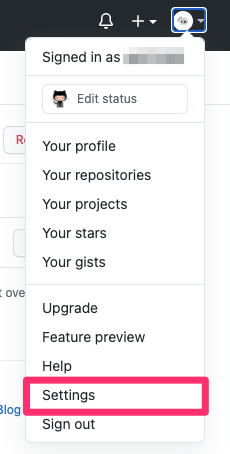
계정 > Settings > Developer settings > Personal access tokens > Generate new token
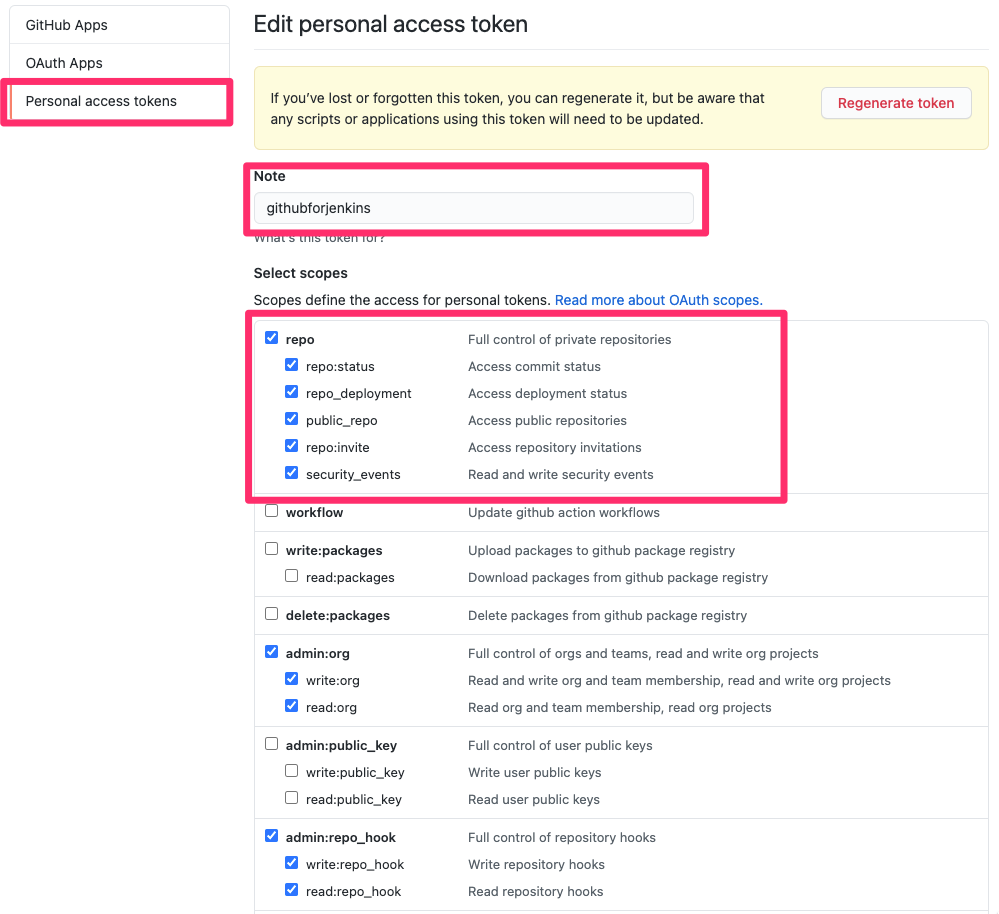
Docker Hub Access Token 생성
계정 > Account Settings

계정 > Account Settings > Security > New Access Token
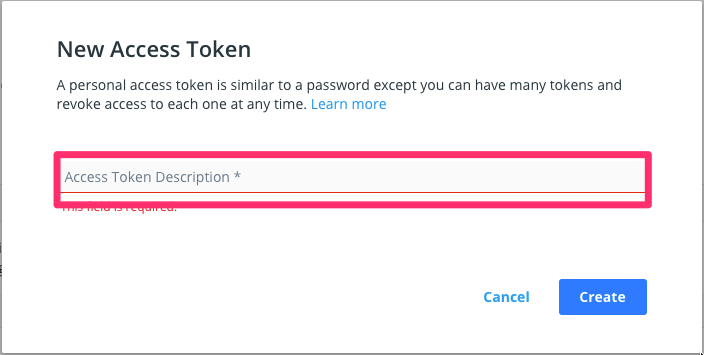
Jenkins 설정
Credentials 설정
Jenkins > Jenkins 관리 > Manage Credentials
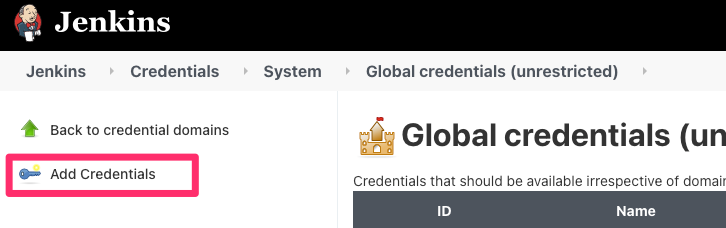
GitHub 계정 등록

DockerHub 계정 등록
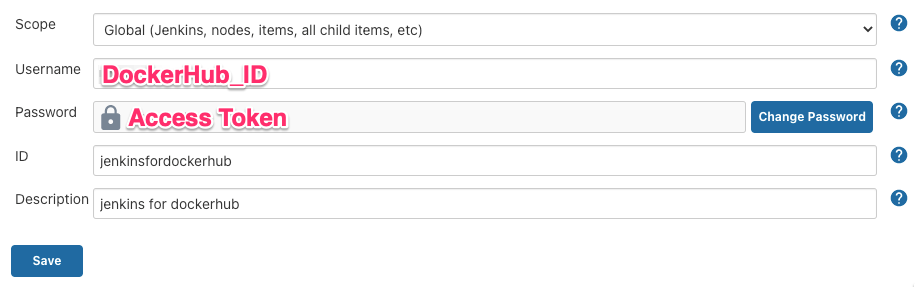
새로운 Item 생성
새로운 Item > Pipeline > Pipeline
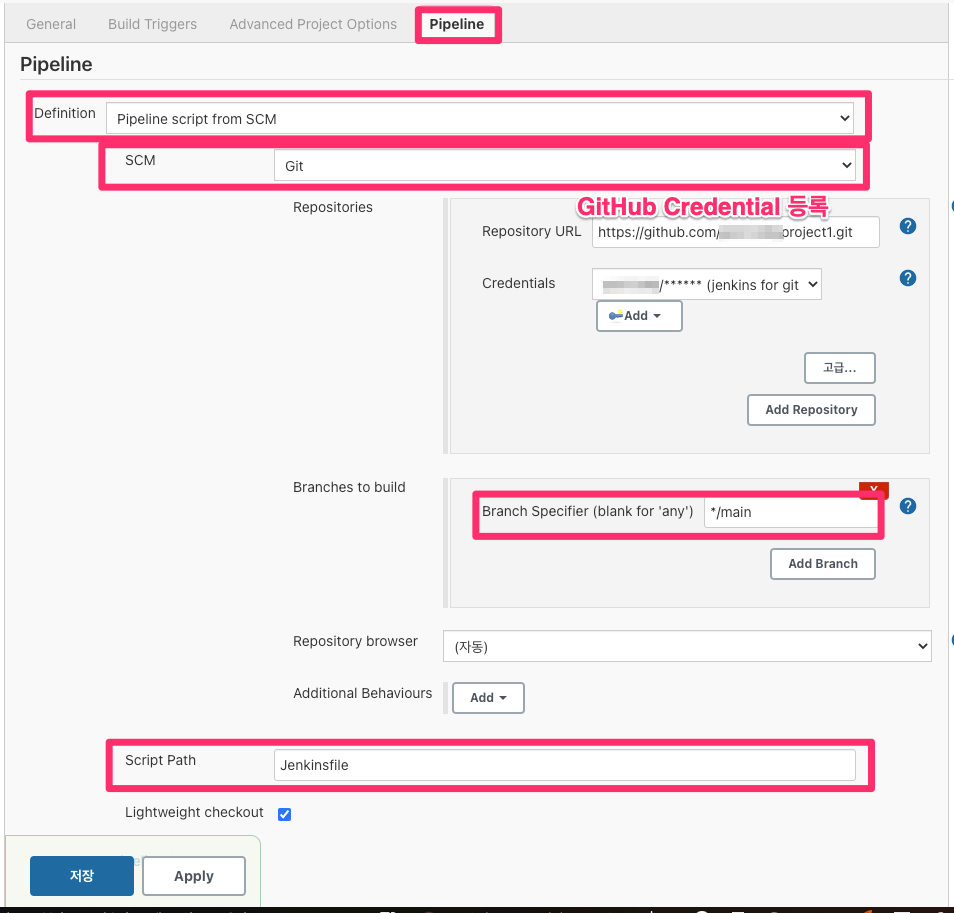
Stage View
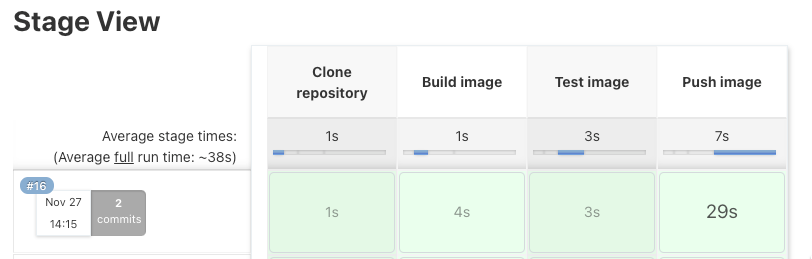
출처 : Jenkins 이용하여 Docker Image 만들기
https://www.howtodo.cloud/devops/docker/2019/05/16/devops-application.html
728x90
'리눅스' 카테고리의 다른 글
| 우분투에서 PHP-FPM 최신(php-fpm 8.2) 버전 설치하기 (0) | 2023.04.10 |
|---|---|
| 우분투에서 NGINX의 최신 버전을 설치하는 방법 (0) | 2023.04.10 |
| 우분투에서 부팅 모드를 변경하는 방법 (0) | 2023.04.07 |
| 포워드 프록시와 리버스 프록시의 차이점과 역할 (0) | 2023.04.07 |
| [리눅스] 리눅스에서 시간 변환하는 명령어 (0) | 2023.04.06 |



