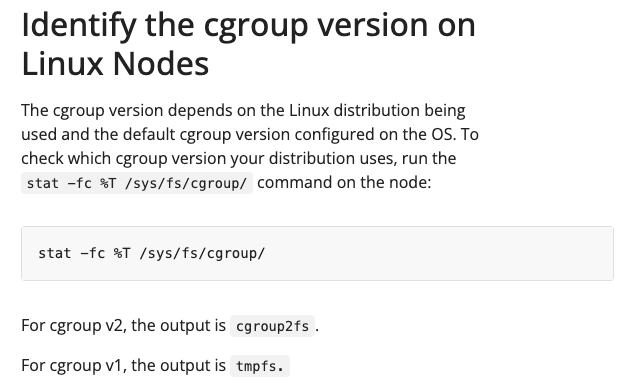cgroup 버전 확인
lsb_release -dDescription: Ubuntu 22.04.2 LTS
uname -r5.15.0-113-generic
stat -fc %T /sys/fs/cgroup/cgroup2fs
참고URL
- kubernetes docs : Identify the cgroup version on Linux Nodes
'리눅스' 카테고리의 다른 글
| [draft] hdparm 설치 및 hdparm 도구로 디스크의 읽기/쓰기 속도를 측정하는 방법 (0) | 2025.12.17 |
|---|---|
| [draft] 리눅스에서 네트워크 어댑터의 MTU를 변경하는 방법 (0) | 2025.12.17 |
| [draft] sar 명령어 (0) | 2025.12.15 |
| [draft] 우분투에서 sysstat 설치 및 sar 명령어 사용 방법 (0) | 2025.12.15 |
| [draft] DNS SPF 란, SPF 설정하는 방법 (0) | 2025.12.15 |