AWS CodeDeploy user data(사용자 데이터)
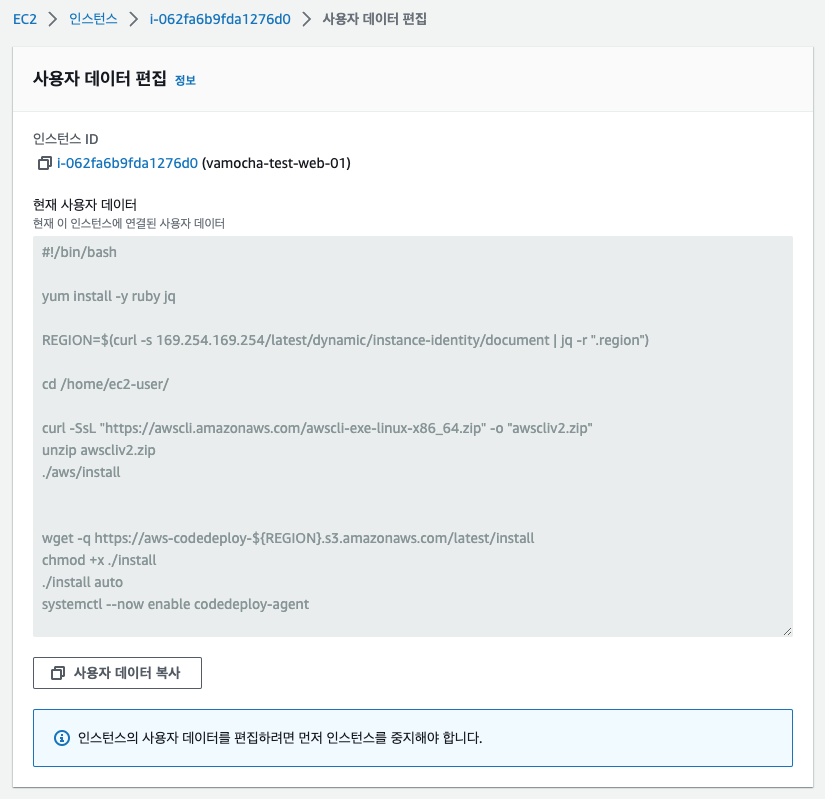
#!/bin/bash
# 필요한 패키지 설치
yum install -y ruby jq
# 현재 인스턴스의 리전 가져오기
REGION=$(curl -s 169.254.169.254/latest/dynamic/instance-identity/document | jq -r ".region")
# 홈 디렉토리로 이동
cd /home/ec2-user/
# AWS CLI v2 다운로드 및 설치
curl -SsL "https://awscli.amazonaws.com/awscli-exe-linux-x86_64.zip" -o "awscliv2.zip"
unzip awscliv2.zip
./aws/install
# AWS CodeDeploy 에이전트 설치 및 활성화
wget -q https://aws-codedeploy-${REGION}.s3.amazonaws.com/latest/install
chmod +x ./install
./install auto
systemctl --now enable codedeploy-agent
참고URL
- 시작 템플릿을 사용하여 Amazon Linux 또는 Ubuntu를 실행하는 Amazon EC2 인스턴스에 CodeDeploy 에이전트를 자동으로 설치하려면 어떻게 해야 합니까?
'퍼블릭 클라우드' 카테고리의 다른 글
| [draft] aws-shell을 설치하는 방법 (0) | 2025.11.25 |
|---|---|
| [draft] Amazon Linux 2에서 goofys 설치 및 S3 마운트하기 (0) | 2025.11.25 |
| [draft] AWS CodeDeploy 사용법 (0) | 2025.11.23 |
| [draft] Amazon Route 53 Invalid Change Batch 오류(InvalidChangeBatch 400) (0) | 2025.11.23 |
| [draft] Amazon Route 53(cli53) 명령어 도구 (0) | 2025.11.23 |



