Packer 설치 및 이미지 빌드
Packer는 인프라 자동화 도구로, 가상 머신 이미지 및 컨테이너 이미지를 자동으로 빌드하고 관리하는 데 사용됩니다. 다양한 가상화 및 클라우드 플랫폼에서 이미지 빌드를 지원하며, 코드로 이미지를 정의하고 구성할 수 있습니다.

AWS IAM 사용자 생성
사용자 이름 : sangchulkr-packer


태그 Name : sangchulkr-packer
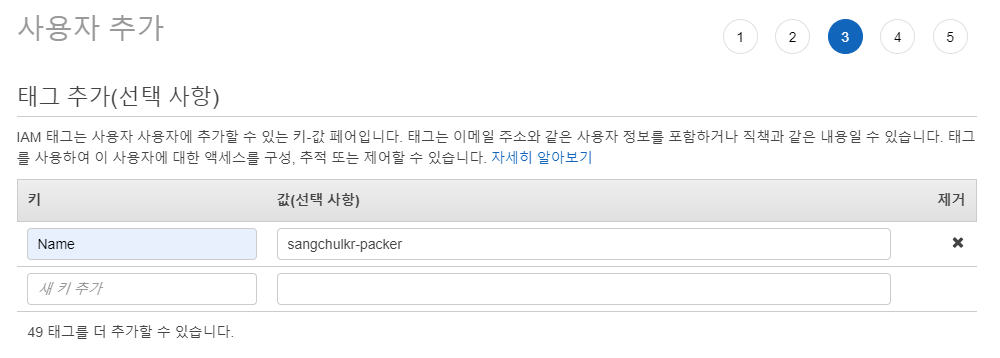

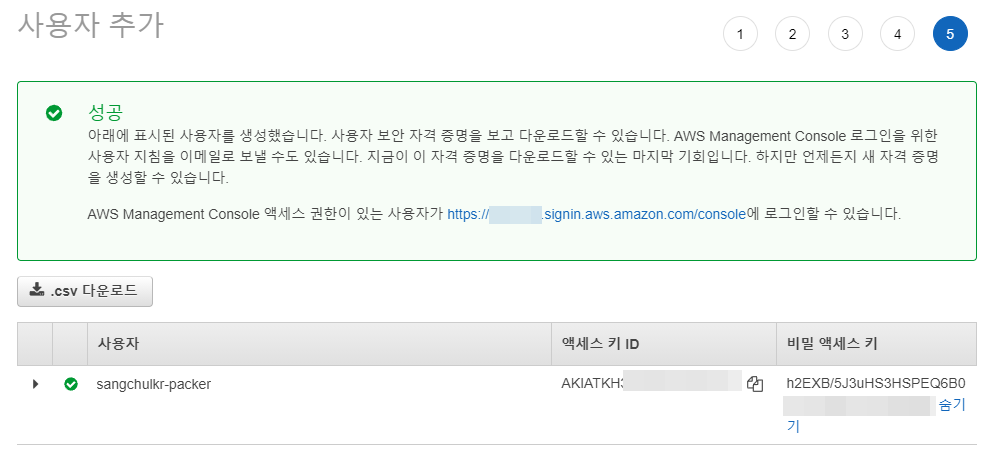
packer 패키지 설치
ec2 인스턴스(Amazon Linux 2)에 Packer 설치하기 : https://www.scbyun.com/1126
packer 서버에 AWS 액세스 키 등록하기
aws configure --profile sangchukrAWS CLI로 액세스 키(Access Key, Secret Access Key) 설정 : https://www.scbyun.com/1121
Amazon Machine Image(AMI) 빌드
Packer 템플릿 작성
더보기
Packer source 클론
https://github.com/anti1346/packer.git
git clone https://github.com/anti1346/packer.git---
packer.json 편집
{
"variables": {
"aws_profile": "{{env `AWS_PROFILE`}}",
"access_key": "{{env `AWS_ACCESS_KEY_ID`}}",
"secret_key": "{{env `AWS_SECRET_ACCESS_KEY`}}",
"region": "{{env `AWS_REGION`}}",
"source_ami": "{{env `AWS_SOURCE_AMI`}}",
"instance_type": "{{env `INSTANCE_TYPE`}}",
"ssh_user": "{{env `SSH_USER`}}",
"ami_name": "{{env `AMI_NAME`}}",
"vpc_id": "{{env `VPC_ID`}}",
"subnet_id": "{{env `SUBNET_ID`}}",
"security_group_id": "{{env `SECURITY_GROUP_ID`}}"
},
"builders": [
{
"type": "amazon-ebs",
"profile": "{{user `aws_profile`}}",
"access_key": "{{user `access_key`}}",
"secret_key": "{{user `secret_key`}}",
"region": "{{user `region`}}",
"source_ami": "{{user `source_ami`}}",
"instance_type": "{{user `instance_type`}}",
"ssh_username": "{{user `ssh_user`}}",
"ami_name": "{{user `ami_name`}}-{{timestamp}}",
"launch_block_device_mappings": [
{
"device_name": "/dev/xvda",
"volume_size": 8,
"volume_type": "gp3",
"delete_on_termination": true
}
],
"vpc_id": "{{user `vpc_id`}}",
"subnet_id": "{{user `subnet_id`}}",
"security_group_id": "{{user `security_group_id`}}",
"associate_public_ip_address": true,
"ssh_timeout": "10m",
"tags": {
"Name": "{{user `ami_name`}}-{{timestamp}}-image",
"Owner" : "sangchul",
"Creator" : "packer",
"Release": "latest",
"Description": "packer image {{timestamp}}"
},
"run_tags": {
"Name": "packer-build-instance"
},
"run_volume_tags": {
"Name": "{{user `ami_name`}}-{{timestamp}}-volume"
},
"snapshot_tags": {
"Name": "{{user `ami_name`}}-{{timestamp}}-snapshot"
},
"ami_description": "Sangchul.kr Linux Image"
}
],
"provisioners": [
{
"type": "shell",
"inline": [
"sudo yum install -y -q git",
"sudo rpm -qa | egrep git"
]
},
{
"type": "file",
"source": "provision/init-script.sh",
"destination": "~/init-script.sh"
},
{
"type": "shell",
"remote_folder": "~",
"inline": [
"bash ~/init-script.sh",
"rm ~/init-script.sh"
]
}
]
}환경 변수 편집
cd packercp env_tmp .envvim .envAWS_PROFILE=sangchulkr
AWS_REGION=us-east-1
AWS_SOURCE_AMI=ami-02e136e904f3da870
INSTANCE_TYPE=t3a.medium
SSH_USER=ec2-user
AMI_NAME=packer-sangchul-web
VPC_ID=vpc-0a45
SUBNET_ID=subnet-0875
SECURITY_GROUP_ID=sg-0842이미지 빌드
./packer-build.sh packer.json$ ./packer-build.sh packer.json
amazon-ebs: output will be in this color.
==> amazon-ebs: Prevalidating any provided VPC information
==> amazon-ebs: Prevalidating AMI Name: packer-sangchul-web-1633860380
amazon-ebs: Found Image ID: ami-02e136e904f3da870
==> amazon-ebs: Creating temporary keypair: packer_6162bb1d-0df6-bcf9-611f-5729703c700d
==> amazon-ebs: Launching a source AWS instance...
==> amazon-ebs: Adding tags to source instance
amazon-ebs: Adding tag: "Name": "packer-build-instance"
amazon-ebs: Adding tag: "Name": "packer-sangchul-web-1633860380-volume"
amazon-ebs: Instance ID: i-00bc09d9e229658da
==> amazon-ebs: Waiting for instance (i-00bc09d9e229658da) to become ready...
==> amazon-ebs: Using SSH communicator to connect: 52.71.171.150
==> amazon-ebs: Waiting for SSH to become available...
==> amazon-ebs: Connected to SSH!
==> amazon-ebs: Provisioning with shell script: /tmp/packer-shell2935123381
==> amazon-ebs: Existing lock /var/run/yum.pid: another copy is running as pid 2383.
==> amazon-ebs: Another app is currently holding the yum lock; waiting for it to exit...
==> amazon-ebs: The other application is: yum
==> amazon-ebs: Memory : 154 M RSS (446 MB VSZ)
==> amazon-ebs: Started: Sun Oct 10 10:06:48 2021 - 00:07 ago
==> amazon-ebs: State : Running, pid: 2383
==> amazon-ebs: Another app is currently holding the yum lock; waiting for it to exit...
==> amazon-ebs: The other application is: yum
==> amazon-ebs: Memory : 155 M RSS (448 MB VSZ)
==> amazon-ebs: Started: Sun Oct 10 10:06:48 2021 - 00:09 ago
==> amazon-ebs: State : Running, pid: 2383
==> amazon-ebs: Existing lock /var/run/yum.pid: another copy is running as pid 2400.
==> amazon-ebs: Another app is currently holding the yum lock; waiting for it to exit...
==> amazon-ebs: The other application is: yum
==> amazon-ebs: Memory : 34 M RSS (251 MB VSZ)
==> amazon-ebs: Started: Sun Oct 10 10:06:48 2021 - 00:11 ago
==> amazon-ebs: State : Running, pid: 2400
==> amazon-ebs: Another app is currently holding the yum lock; waiting for it to exit...
==> amazon-ebs: The other application is: yum
==> amazon-ebs: Memory : 110 M RSS (329 MB VSZ)
==> amazon-ebs: Started: Sun Oct 10 10:06:48 2021 - 00:13 ago
==> amazon-ebs: State : Running, pid: 2400
amazon-ebs: lm_sensors-libs-3.4.0-8.20160601gitf9185e5.amzn2.x86_64
amazon-ebs: git-core-doc-2.32.0-1.amzn2.0.1.noarch
amazon-ebs: net-tools-2.0-0.22.20131004git.amzn2.0.2.x86_64
amazon-ebs: screen-4.1.0-0.27.20120314git3c2946.amzn2.x86_64
amazon-ebs: python-pillow-2.0.0-21.gitd1c6db8.amzn2.0.1.x86_64
amazon-ebs: crontabs-1.11-6.20121102git.amzn2.noarch
amazon-ebs: git-core-2.32.0-1.amzn2.0.1.x86_64
amazon-ebs: git-2.32.0-1.amzn2.0.1.x86_64
==> amazon-ebs: Uploading provision/init-script.sh => ~/init-script.sh
amazon-ebs: init-script.sh 38 B / 38 B [=====================================] 100.00% 0s
==> amazon-ebs: Provisioning with shell script: /tmp/packer-shell2993481597
amazon-ebs: Loaded plugins: extras_suggestions, langpacks, priorities, update-motd
==> amazon-ebs: Existing lock /var/run/yum.pid: another copy is running as pid 2595.
==> amazon-ebs: Another app is currently holding the yum lock; waiting for it to exit...
==> amazon-ebs: The other application is: yum
==> amazon-ebs: Memory : 151 M RSS (368 MB VSZ)
==> amazon-ebs: Started: Sun Oct 10 10:07:07 2021 - 00:04 ago
==> amazon-ebs: State : Running, pid: 2595
==> amazon-ebs: Another app is currently holding the yum lock; waiting for it to exit...
==> amazon-ebs: The other application is: yum
==> amazon-ebs: Memory : 153 M RSS (370 MB VSZ)
==> amazon-ebs: Started: Sun Oct 10 10:07:07 2021 - 00:06 ago
==> amazon-ebs: State : Running, pid: 2595
amazon-ebs: Package wget-1.14-18.amzn2.1.x86_64 already installed and latest version
amazon-ebs: Nothing to do
==> amazon-ebs: Stopping the source instance...
amazon-ebs: Stopping instance
==> amazon-ebs: Waiting for the instance to stop...
==> amazon-ebs: Creating AMI packer-sangchul-web-1633860380 from instance i-00bc09d9e229658da
amazon-ebs: AMI: ami-0877390a79b358493
==> amazon-ebs: Waiting for AMI to become ready...
==> amazon-ebs: Modifying attributes on AMI (ami-0877390a79b358493)...
amazon-ebs: Modifying: description
==> amazon-ebs: Modifying attributes on snapshot (snap-075b34929dc9b5ac9)...
==> amazon-ebs: Adding tags to AMI (ami-0877390a79b358493)...
==> amazon-ebs: Tagging snapshot: snap-075b34929dc9b5ac9
==> amazon-ebs: Creating AMI tags
amazon-ebs: Adding tag: "Name": "packer-sangchul-web-1633860380-image"
amazon-ebs: Adding tag: "Owner": "sangchul"
amazon-ebs: Adding tag: "Creator": "packer"
amazon-ebs: Adding tag: "Release": "latest"
amazon-ebs: Adding tag: "Description": "packer image 1633860380"
==> amazon-ebs: Creating snapshot tags
amazon-ebs: Adding tag: "Name": "packer-sangchul-web-1633860380-snapshot"
==> amazon-ebs: Skipping Enable AMI deprecation...
==> amazon-ebs: Terminating the source AWS instance...
==> amazon-ebs: Cleaning up any extra volumes...
==> amazon-ebs: No volumes to clean up, skipping
==> amazon-ebs: Deleting temporary keypair...
Build 'amazon-ebs' finished after 4 minutes 902 milliseconds.
==> Wait completed after 4 minutes 902 milliseconds
==> Builds finished. The artifacts of successful builds are:
--> amazon-ebs: AMIs were created:
us-east-1: ami-0877390a79b358493웹 콘솔
Elastic Block Store > 스냅샷
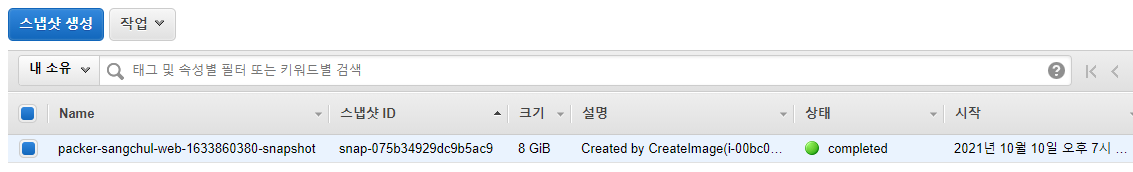
이미지 > AMI

참고URL
- https://aws.amazon.com/ko/blogs/mt/migrating-from-hashicorp-packer-to-ec2-image-builder/
'퍼블릭 클라우드' 카테고리의 다른 글
| [draft] Packer를 사용하여 AWS 이미지를 빌드할 때 AWS 자격 증명을 제공하는 방법 (0) | 2025.11.16 |
|---|---|
| [draft] Packer를 사용하여 AWS AMI를 빌드하는 방법 (0) | 2025.11.16 |
| [draft] AWS CLI를 사용하여 AWS EC2 인스턴스 정보를 조회하는 방법 (0) | 2025.11.16 |
| [draft] AWSCLI(awscli) 설치 및 기타 도구 설정 (0) | 2025.11.16 |
| [draft] AWS CLI로 액세스 키(Access Key, Secret Access Key) 설정 (0) | 2025.11.16 |



