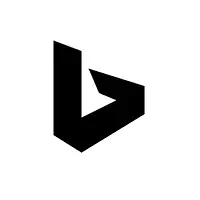728x90
tcping 명령어
tcping 설치
- TCP 연결을 통해 ping
https://elifulkerson.com/projects/tcping.php
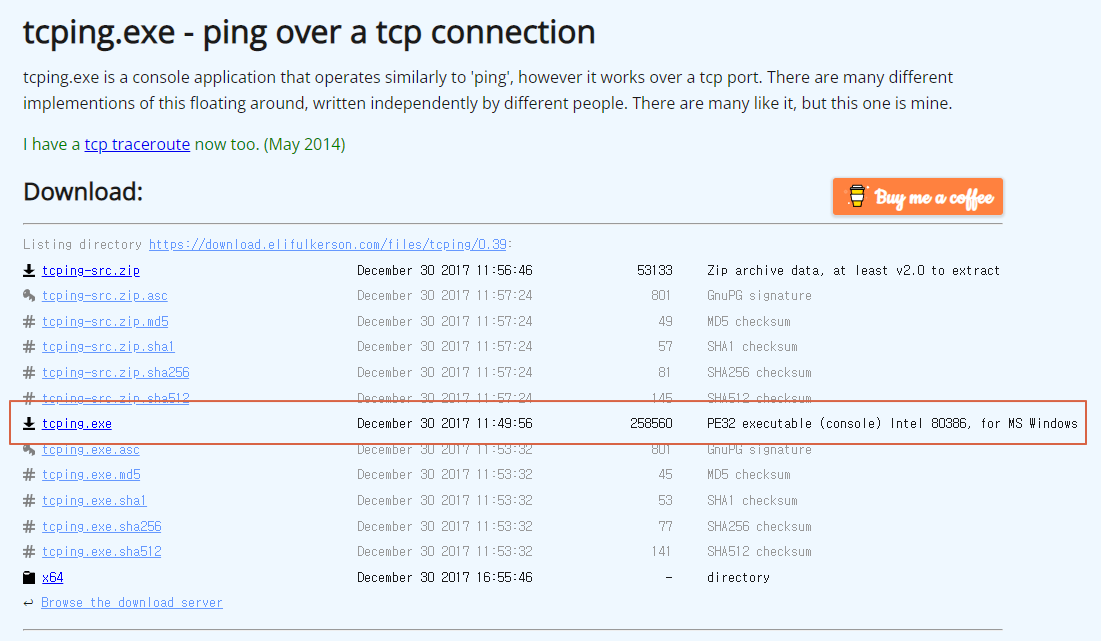
tcping 사용법
tcping
--------------------------------------------------------------
tcping.exe by Eli Fulkerson
Please see http://www.elifulkerson.com/projects/ for updates.
--------------------------------------------------------------
Usage: tcping [-flags] server-address [server-port]
Usage (full): tcping [-t] [-d] [-i interval] [-n times] [-w ms] [-b n] [-r times] [-s] [-v] [-j] [-js size] [-4] [-6] [-c] [-g count] [-S source_address] [--file] [--tee filename] [-h] [-u] [--post] [--head] [--proxy-port port] [--proxy-server server] [--proxy-credentials username:password] [-f] server-address [server-port]
-t : ping continuously until stopped via control-c
-n 5 : for instance, send 5 pings
-i 5 : for instance, ping every 5 seconds
-w 0.5 : for instance, wait 0.5 seconds for a response
-d : include date and time on each line
-b 1 : enable beeps (1 for on-down, 2 for on-up,
3 for on-change, 4 for always)
-r 5 : for instance, relookup the hostname every 5 pings
-s : automatically exit on a successful ping
-v : print version and exit
-j : include jitter, using default rolling average
-js 5 : include jitter, with a rolling average size of (for instance) 5.
--tee : mirror output to a filename specified after '--tee'
--append : Append to the --tee filename rather than overwriting it
-4 : prefer ipv4
-6 : prefer ipv6
-c : only show an output line on changed state
--file : treat the "server-address" as a filename instead, loop through file line by line
Note: --file is incompatible with options such as -j and -c as it is looping through different targets
Optionally accepts server-port. For example, "example.org 443" is valid.
Alternately, use -p to force a port at command line for everything in the file.
-g 5 : for instance, give up if we fail 5 times in a row
-S _X_ : Specify source address _X_. Source must be a valid IP for the client computer.
-p _X_ : Alternate method to specify port
--fqdn : Print domain name on each line if available
--ansi : Use ANSI color sequences (cygwin)
--color: Use Windows color sequences
HTTP Options:
-h : HTTP mode (use url without http:// for server-address)
-u : include target URL on each line
--post : use POST rather than GET (may avoid caching)
--head : use HEAD rather than GET
--proxy-server : specify a proxy server
--proxy-port : specify a proxy port
--proxy-credentials : specify 'Proxy-Authorization: Basic' header in format username:password
Debug Options:
-f : force tcping to send at least one byte
--header : include a header with original args and date. Implied if using --tee.
--block : use a 'blocking' socket to connect. This prevents -w from working and uses the
default timeout (as long as 20 seconds in my case). However it can detect an actively
refused connection vs a timeout.
If you don't pass server-port, it defaults to 80.tcping -d -t google.com
###closed(TCP PORT 5353)
>tcping -d -t google.com 5353
** Pinging continuously. Press control-c to stop **
2021:12:09 20:13:48 Probing 172.217.175.14:5353/tcp - No response - time=2012.644ms
2021:12:09 20:13:50 Probing 172.217.175.14:5353/tcp - No response - time=2009.805ms
2021:12:09 20:13:52 Probing 172.217.175.14:5353/tcp - No response - time=2001.979ms
Probing 172.217.175.14:5353/tcp - No response - time=700.935ms
Ping statistics for 172.217.175.14:5353
4 probes sent.
0 successful, 4 failed. (100.00% fail)
Was unable to connect, cannot provide trip statistics.
###open(TCP PORT 80)
>tcping -d -t google.com
** Pinging continuously. Press control-c to stop **
2021:12:09 20:12:48 Probing 216.58.220.142:80/tcp - Port is open - time=31.360ms
2021:12:09 20:12:50 Probing 216.58.220.142:80/tcp - Port is open - time=32.455ms
2021:12:09 20:12:51 Probing 216.58.220.142:80/tcp - Port is open - time=32.398ms
Ping statistics for 216.58.220.142:80
3 probes sent.
3 successful, 0 failed. (0.00% fail)
Approximate trip times in milli-seconds:
Minimum = 31.360ms, Maximum = 32.455ms, Average = 32.071ms
###open(TCP PORT 443)
>tcping -d -t google.com 443
** Pinging continuously. Press control-c to stop **
2021:12:09 20:15:13 Probing 172.217.175.14:443/tcp - Port is open - time=32.782ms
2021:12:09 20:15:14 Probing 172.217.175.14:443/tcp - Port is open - time=38.962ms
2021:12:09 20:15:16 Probing 172.217.175.14:443/tcp - Port is open - time=44.985ms
Ping statistics for 172.217.175.14:443
4 probes sent.
4 successful, 0 failed. (0.00% fail)
Approximate trip times in milli-seconds:
Minimum = 32.782ms, Maximum = 44.985ms, Average = 38.419ms
728x90
'원도우' 카테고리의 다른 글
| 원도우에서 tcping을 사용하는 방법 (0) | 2022.04.24 |
|---|---|
| [원도우] Server 208 Hostname, Model, SerialNumber 확인 명령어 (0) | 2022.03.31 |
| [원도우] ms-settings URI 체계 참조 (0) | 2021.12.07 |
| 원도우에서 "프록시 설정" 바로 가기 만들기 (0) | 2021.12.07 |
| 윈도우 10(2004)에서 코타나 삭제 (0) | 2021.12.03 |