728x90
GitLab을 Docker Compose를 사용하여 올리는 방법
- gitlab 디렉토리 생성
mkdir -p gitlab- gitlab 디렉토리 소유자 설정
chown -R 999:999 gitlab- gitlab 디렉토리 권한 설정
chmod -R 755 gitlab- Docker Compose 파일 작성
vim docker-compose.ymlversion: '3.8'
services:
### 16.10.1-ee.0
gitlab:
image: gitlab/gitlab-ee:latest
container_name: gitlab
restart: always
hostname: gitlab.sangchul.kr
#env_file: .env
environment:
GITLAB_OMNIBUS_CONFIG: |
external_url 'https://gitlab.sangchul.kr'
gitlab_rails['gitlab_shell_ssh_port'] = 2222
volumes:
- /usr/share/zoneinfo/Asia/Seoul:/etc/localtime:ro
- ./gitlab/config:/etc/gitlab:rw
- ./gitlab/data:/var/opt/gitlab:rw
- ./gitlab/logs:/var/log/gitlab:rw
- ./gitlab/backups:/var/opt/gitlab/backups
shm_size: '256m'
ports:
- "2222:22"
- "8080:80"
- "8443:443"
- "5000:5000"
networks:
- gitlab_net
networks:
gitlab_net:
name: gitlab_netvim .env### GITLAB
GITLAB_EMAIL=gitlab@example.com
GITLAB_HOST=gitlab.example.com728x90

- Docker Compose 파일의 구성 확인
docker compose config- 컨테이너 실행
docker compose up -d- 컨테이너 상태 확인
docker compose ps- 컨테이너 중지
docker compose down -v- 컨테이너 로그 확인
docker compose logs -f- gitlab-ctl status
docker compose exec gitlab gitlab-ctl status$ docker compose exec gitlab gitlab-ctl status
run: alertmanager: (pid 778) 100s; run: log: (pid 565) 154s
run: gitaly: (pid 274) 179s; run: log: (pid 271) 179s
run: gitlab-exporter: (pid 732) 103s; run: log: (pid 466) 170s
run: gitlab-kas: (pid 386) 173s; run: log: (pid 381) 173s
run: gitlab-workhorse: (pid 392) 173s; run: log: (pid 387) 173s
run: logrotate: (pid 273) 179s; run: log: (pid 270) 179s
run: nginx: (pid 390) 173s; run: log: (pid 384) 173s
run: postgres-exporter: (pid 805) 100s; run: log: (pid 611) 146s
run: postgresql: (pid 385) 173s; run: log: (pid 380) 173s
run: prometheus: (pid 743) 102s; run: log: (pid 532) 158s
run: puma: (pid 599) 147s; run: log: (pid 383) 173s
run: redis: (pid 275) 179s; run: log: (pid 272) 179s
run: redis-exporter: (pid 734) 103s; run: log: (pid 488) 166s
run: sidekiq: (pid 636) 138s; run: log: (pid 382) 173s
run: sshd: (pid 34) 194s; run: log: (pid 33) 194s- GitLab의 초기 root 비밀번호 확인
docker compose exec gitlab grep 'Password:' /etc/gitlab/initial_root_password$ docker compose exec gitlab grep 'Password:' /etc/gitlab/initial_root_password
Password: JEYD9wuawacOolgjaG87BjU4GTvtS+9PkmbRt/2+S0w=- GitLab 웹 인터페이스
- root /

- GitLab 웹 인터페이스를 통한 비밀번호 변경
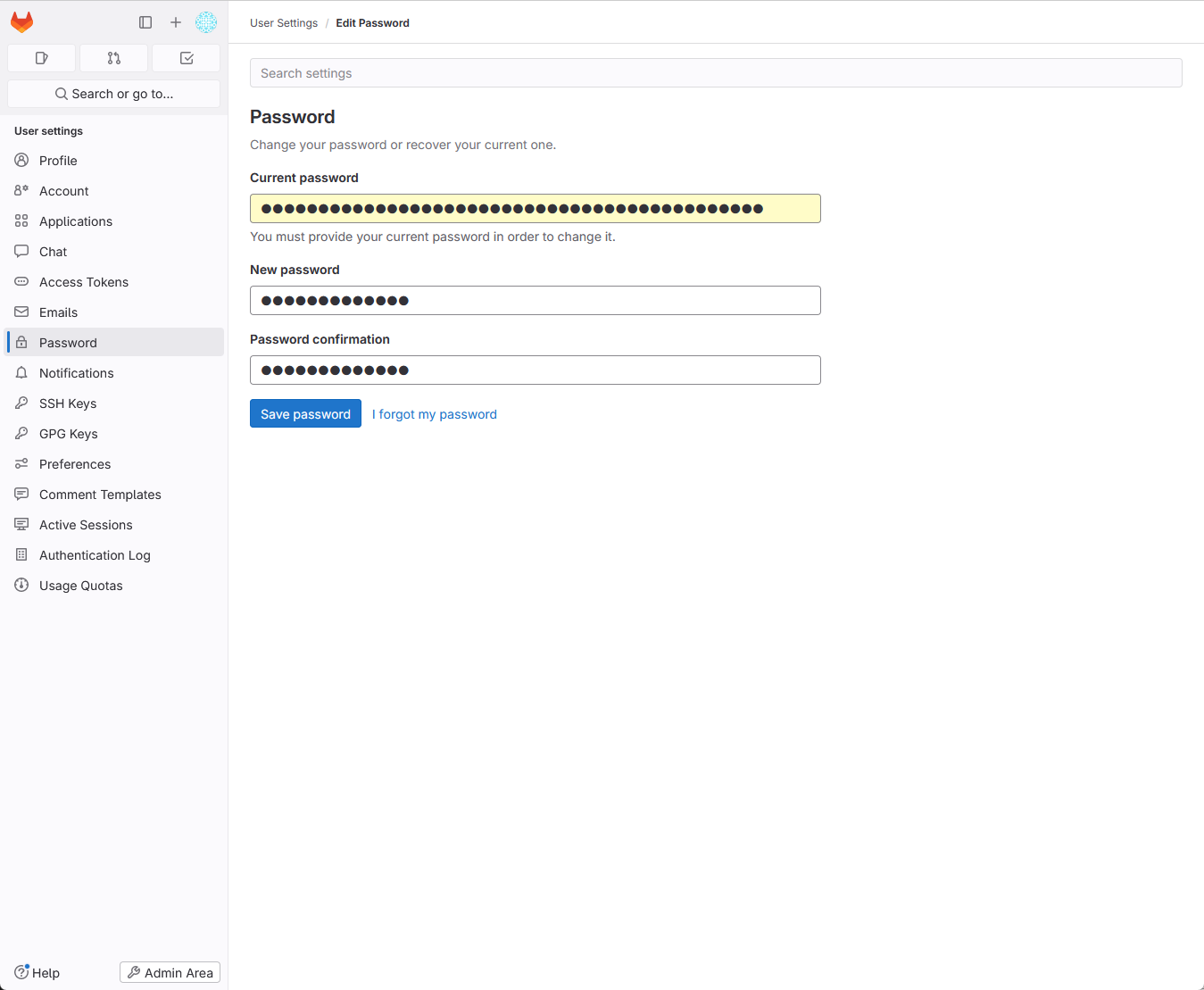
참고URL
- GitLab Docs : Install GitLab by using Docker
- GitLab Docs : Reset a user’s password
- GitLab Docs : Configuration options for Linux package installations
- GitLab.org : omnibus-gitlab(GitLab 구성 설정)
728x90
'리눅스' 카테고리의 다른 글
| Git 경고 메시지 "LF will be replaced by CRLF the next time Git touches it" 해결 방법 (0) | 2024.04.01 |
|---|---|
| GitLab Runner 설치 및 등록하기 (0) | 2024.03.29 |
| 우분투에서 Certbot을 사용하여 Let's Encrypt SSL 인증서를 생성하는 방법 (0) | 2024.03.28 |
| Portainer를 설치하고 컨테이너를 관리하는 방법 (0) | 2024.03.27 |
| AWS EC2 인스턴스에 새로운 사용자를 추가하고 패스워드로 SSH 접속을 허용하는 방법 (0) | 2024.03.22 |



