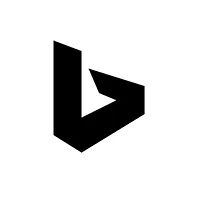우분투에서 Pacemaker와 Corosync을 사용하여 HA(고가용성) 클러스터를 구성하는 방법
Pacemaker와 Corosync을 사용하여 HA (고가용성) 클러스터를 구성하는 것은 복잡한 프로세스일 수 있습니다. Pacemaker를 사용하여 VIP(가상 IP)와 노드 간 HA 클러스터를 설정하는 간략한 개요를 제공합니다.
테스트 환경
| 호스트 이름 | 서버 아이피 | 도메인 | 운영체제 | 비고 |
| VIP | 192.168.0.60 | vip.cluster.local | ||
| node1 | 192.168.0.51 | node1.cluster.local | Ubuntu 22.04 LTS | |
| node2 | 192.168.0.63 | node2.cluster.local | Ubuntu 22.04 LTS |
1. Pacemaker와 Corosync 설치
sudo apt-get updatesudo apt-get install -y pacemaker corosync2. Coresync 구성
- /etc/corosync/corosync.conf 파일을 편집하여 클러스터 구성 설정을 정의합니다. 아래는 예시 구성 파일입니다.
sudo vim /etc/corosync/corosync.conftotem {
version: 2
secauth: off
cluster_name: mycluster
transport: udpu
}
nodelist {
node {
ring0_addr: 192.168.0.51
name: node1
nodeid: 1
}
node {
ring0_addr: 192.168.0.63
name: node2
nodeid: 2
}
}3. Pacemaker 구성
- /etc/corosync/authkey 파일을 생성하고 노드 간 인증 키를 설정합니다.
- Pacemaker 클러스터 설정을 정의하는 파일을 생성하고 편집합니다. /etc/corosync/service.d/pcmk 디렉터리에 pacemaker 파일을 만듭니다.
sudo vim /etc/corosync/service.d/pcmkservice {
name: pacemaker
ver: 1
}4. Pacemaker 클러스터 설정
- Pacemaker 클러스터 설정을 정의하는 파일을 생성하고 편집합니다. /etc/pacemaker/cib/cib.xml 파일을 사용합니다. 아래는 VIP 리소스 설정 예시입니다.
sudo vim /etc/pacemaker/cib/cib.xml<cib>
<configuration>
<crm_config>
<cluster_property_set stonith-enabled="false" no-quorum-policy="ignore"/>
</crm_config>
<resources>
<primitive id="vip" ocf:heartbeat:IPaddr2 params ip="192.168.0.60" cidr_netmask="24" op monitor interval="30s"/>
</resources>
</configuration>
</cib>5. Pacemaker 서비스 시작
sudo systemctl start corosyncsudo systemctl start pacemaker6. 클러스터 설정 적용
sudo crm configure load update /etc/pacemaker/cib/cib.xml7. VIP 리소스 시작
sudo crm resource start vip8. 클러스터 상태 확인
sudo crm_mon -1
이것은 Pacemaker를 사용하여 간단한 HA 클러스터를 구성하는 기본 개요입니다. 실제 구성은 클러스터의 요구 사항과 환경에 따라 다를 수 있으며, 더 복잡한 구성이 필요할 수 있습니다. 필요에 따라 리소스, 제약 조건, 스토네스 설정 등을 추가로 구성할 수 있습니다.클러스터와 HA 설정은 정교한 구성 및 테스트가 필요하므로 주의 깊게 처리해야 합니다.
---
node1, node2 노드에서 같이 실행합니다.
1. 호스트 등록(hosts)
/etc/hosts 편집
cat <<EOF > /etc/hosts
# Cluster
192.168.0.60 vip.cluster.local vip
192.168.0.51 control1.cluster.local control1
192.168.0.63 node3.cluster.local node3
EOF2. Pacemaker와 Corosync 패키지 설치
sudo apt-get updateapt-get install -y pacemaker corosyncpacemakerd --version$ pacemakerd --version
Pacemaker 2.1.2
Written by Andrew Beekhofcorosync -v$ corosync -v
Corosync Cluster Engine, version '3.1.6'
Copyright (c) 2006-2021 Red Hat, Inc.
Built-in features: dbus monitoring watchdog augeas systemd xmlconf vqsim nozzle snmp pie relro bindnow
Available crypto models: nss openssl
Available compression models: zlib lz4 lz4hc lzo2 lzma bzip2 zstdpcs --version$ pcs --version
0.10.11$ cat /etc/passwd | grep hacluster
hacluster:x:115:120::/var/lib/pacemaker:/usr/sbin/nologinpcsd(pacemaker) 활성화 및 시작
systemctl --now enable pcsdpcsd 서비스 확인
systemctl status pcsdhacluster 계정의 비밀번호 생성
- hacluster 비밀번호 : hacluster
echo -e 'hacluster:hacluster' | chpasswd(or)
passwd hacluster$ passwd hacluster
Changing password for user hacluster.
New password:
BAD PASSWORD: The password contains the user name in some form
Retype new password:
passwd: all authentication tokens updated successfully.3. pacemaker 클러스터 생성
systemctl restart pcsdpcs status$ pcs status
Error: error running crm_mon, is pacemaker running?
crm_mon: Error: cluster is not available on this nodepcs cluster status$ pcs cluster status
Error: cluster is not currently running on this node4. 한쪽 노드에서 클러스터 생성 및 실행하기
pcs host auth control1.cluster.local node3.cluster.local -u haclusterroot@control1:~$ pcs host auth control1.cluster.local node3.cluster.local -u hacluster
Password:
node3.cluster.local: Authorized
control1.cluster.local: Authorizedpcs cluster setup hacluster control1.cluster.local node3.cluster.local --forceroot@control1:~$ pcs cluster setup hacluster control1.cluster.local node3.cluster.local --force
No addresses specified for host 'control1.cluster.local', using 'control1.cluster.local'
No addresses specified for host 'node3.cluster.local', using 'node3.cluster.local'
Destroying cluster on hosts: 'control1.cluster.local', 'node3.cluster.local'...
control1.cluster.local: Successfully destroyed cluster
node3.cluster.local: Successfully destroyed cluster
Requesting remove 'pcsd settings' from 'control1.cluster.local', 'node3.cluster.local'
control1.cluster.local: successful removal of the file 'pcsd settings'
node3.cluster.local: successful removal of the file 'pcsd settings'
Sending 'corosync authkey', 'pacemaker authkey' to 'control1.cluster.local', 'node3.cluster.local'
control1.cluster.local: successful distribution of the file 'corosync authkey'
control1.cluster.local: successful distribution of the file 'pacemaker authkey'
node3.cluster.local: successful distribution of the file 'corosync authkey'
node3.cluster.local: successful distribution of the file 'pacemaker authkey'
Sending 'corosync.conf' to 'control1.cluster.local', 'node3.cluster.local'
control1.cluster.local: successful distribution of the file 'corosync.conf'
node3.cluster.local: successful distribution of the file 'corosync.conf'
Cluster has been successfully set up.pcs cluster auth -u hacluster -p haclusterroot@control1:~$ pcs cluster auth -u hacluster -p hacluster
control1.cluster.local: Already authorized
node3.cluster.local: Already authorized
Sending cluster config files to the nodes...pcs cluster start --allpcs cluster enable --all| control1 | node3 |
| $ pcs cluster start --all node3.cluster.local: Starting Cluster... control1.cluster.local: Starting Cluster... |
$ pcs cluster start --all control1.cluster.local: Starting Cluster... node3.cluster.local: Starting Cluster... |
| $ pcs cluster enable --all control1.cluster.local: Cluster Enabled node3.cluster.local: Cluster Enabled |
$ pcs cluster enable --all control1.cluster.local: Cluster Enabled pcs cluster statusnode3.cluster.local: Cluster Enabled |
| hostname | command |
| control1 | $ pcs status Cluster name: hacluster WARNINGS: No stonith devices and stonith-enabled is not false Cluster Summary: * Stack: corosync * Current DC: node3.cluster.local (version 2.1.2-ada5c3b36e2) - partition with quorum * Last updated: Tue Feb 7 10:25:30 2023 * Last change: Tue Feb 7 10:24:56 2023 by hacluster via crmd on node3.cluster.local * 2 nodes configured * 0 resource instances configured Node List: * Online: [ control1.cluster.local node3.cluster.local ] Full List of Resources: * No resources Daemon Status: corosync: active/enabled pacemaker: active/enabled pcsd: active/enabled |
| control1 | $ pcs cluster status Cluster Status: Cluster Summary: * Stack: corosync * Current DC: node3.cluster.local (version 2.1.2-ada5c3b36e2) - partition with quorum * Last updated: Tue Feb 7 10:25:33 2023 * Last change: Tue Feb 7 10:24:56 2023 by hacluster via crmd on node3.cluster.local * 2 nodes configured * 0 resource instances configured Node List: * Online: [ control1.cluster.local node3.cluster.local ] PCSD Status: control1.cluster.local: Online node3.cluster.local: Online |
| node3 | $ pcs status Cluster name: hacluster WARNINGS: No stonith devices and stonith-enabled is not false Cluster Summary: * Stack: corosync * Current DC: node3.cluster.local (version 2.1.2-ada5c3b36e2) - partition with quorum * Last updated: Tue Feb 7 10:25:30 2023 * Last change: Tue Feb 7 10:24:56 2023 by hacluster via crmd on node3.cluster.local * 2 nodes configured * 0 resource instances configured Node List: * Online: [ control1.cluster.local node3.cluster.local ] Full List of Resources: * No resources Daemon Status: corosync: active/enabled pacemaker: active/enabled pcsd: active/enabled |
| node3 | $ pcs cluster status Cluster Status: Cluster Summary: * Stack: corosync * Current DC: node3.cluster.local (version 2.1.2-ada5c3b36e2) - partition with quorum * Last updated: Tue Feb 7 10:25:33 2023 * Last change: Tue Feb 7 10:24:56 2023 by hacluster via crmd on node3.cluster.local * 2 nodes configured * 0 resource instances configured Node List: * Online: [ control1.cluster.local node3.cluster.local ] PCSD Status: node3.cluster.local: Online control1.cluster.local: Online |
cat /var/lib/pcsd/known-hostscat /etc/corosync/corosync.conf클러스터 옵션 구성
pcs cluster status$ pcs cluster status
Cluster Status:
Cluster Summary:
* Stack: corosync
* Current DC: node3.cluster.local (version 2.1.2-ada5c3b36e2) - partition with quorum
* Last updated: Tue Feb 7 10:27:14 2023
* Last change: Tue Feb 7 10:24:56 2023 by hacluster via crmd on node3.cluster.local
* 2 nodes configured
* 0 resource instances configured
Node List:
* Online: [ control1.cluster.local node3.cluster.local ]
PCSD Status:
control1.cluster.local: Online
node3.cluster.local: Online$ crm_simulate -sL
[ control1.cluster.local node3.cluster.local ]
No resources$ pcs constraint config
Location Constraints:
Ordering Constraints:
Colocation Constraints:
Ticket Constraints:
정책 변경
- stonith 비활성화 (STONITH = Shoot The Other Node In The Head)
pcs property set stonith-enabled=false- quorum policy 끄기
pcs property set no-quorum-policy=ignore
리소스 표준
$ pcs resource standards
lsb
ocf
service
systemd$ pcs resource providers
heartbeat
pacemaker$ pcs resource agents ocf:heartbeat
IPaddr2
iscsi
iSCSILogicalUnit
iSCSITarget
LVM-activate
클러스터 삭제
pcs cluster stop --allknown-hosts 파일 삭제
rm -f /var/lib/pcsd/known-hostscorosync.conf 파일 삭제
rm -f /etc/corosync/corosync.confauthkey 파일 삭제
rm -f /etc/pacemaker/authkey클러스터 삭제
pcs cluster destroypacemaker corosync pcs 재설치
apt-get reinstall -y pacemaker corosync pcs---
참고URL
- Pacemaker 1.1(Configuration Explained) : Pacemaker-1.1-Pacemaker_Explained-en-US.pdf
'리눅스' 카테고리의 다른 글
| [리눅스] java(jdk) 설치 및 java 환경 설정 (0) | 2023.02.07 |
|---|---|
| 고가용성 클러스터를 구성하여 VIP(Virtual IP)를 사용하는 방법 (0) | 2023.02.07 |
| sudo 명령어 (0) | 2023.02.06 |
| date 명령어 (0) | 2023.02.03 |
| [리눅스] 유닉스 타임스탬프 변환기(unix timestamp converter) (0) | 2023.02.03 |