728x90
GitHub 개인 액세스 토큰을 사용하는 방법
비밀번호로 접근 시 에러
Support for password authentication was removed on August 13, 2021. Please use a personal access token instead.
Please see https://github.blog/2020-12-15-token-authentication-requirements-for-git-operations/ for more information.
$ git push -u origin main
Username for 'https://github.com': admin@sangchul.kr
Password for 'https://admin@sangchul.kr@github.com':
remote: Support for password authentication was removed on August 13, 2021. Please use a personal access token instead.
remote: Please see https://github.blog/2020-12-15-token-authentication-requirements-for-git-operations/ for more information.
fatal: unable to access 'https://github.com/anti1346/filebrowser.git/': The requested URL returned error: 4031. GitHub 계정에 로그인
GitHub(https://github.com) 계정에 로그인합니다.
2. 액세스 토큰 생성
- GitHub 웹사이트에서 계정 상단에 있는 프로필 사진을 클릭하고, "Settings"을 선택합니다.
- Profile > Settings

- 좌측 사이드바에서 "Developer settings"로 이동한 후, "Personal access tokens"을 선택합니다.
- Profile > Settings > Developer settings

- "Generate token"을 클릭하여 새 액세스 토큰을 생성합니다.
- Profile > Settings > Developer settings > Personal access toekns > Generate new token
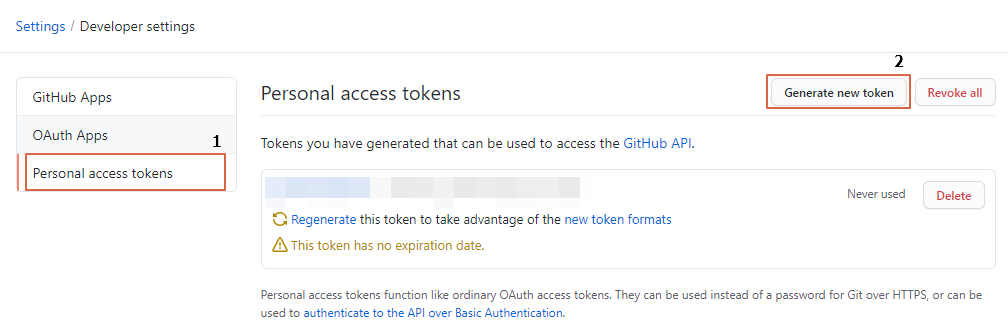
- 필요한 권한을 선택하고 토큰의 이름을 입력한 후 토큰을 생성합니다.
- Profile > Settings > Developer settings > New personal access token

728x90
3. 액세스 토큰 안전하게 보관
생성된 액세스 토큰은 매우 중요하므로 안전한 장소에 보관하세요. 토큰은 한 번만 표시되므로 잃어버리지 않도록 주의해야 합니다.
4. Git 명령어에 액세스 토큰 사용
- Git을 사용하여 리포지토리에 접근할 때 URL에 액세스 토큰을 추가합니다.
- 액세스 토큰으로 클론 받기
git clone https://<username>:<deploy_token>@gitlab.example.com/username/awesome_project.git
git clone https://<username>:<deploy_token>@gitlab.example.com/username/awesome_project.gitgit push -u origin main- Username for 'https://github.com': admin@sangchul.kr
- Password for 'https://admin@sangchul.kr@github.com': {deploy_token}
$ git push -u origin main
Username for 'https://github.com': admin@sangchul.kr
Password for 'https://admin@sangchul.kr@github.com': {deploy_token}
오브젝트 나열하는 중: 10, 완료.
오브젝트 개수 세는 중: 100% (10/10), 완료.
Delta compression using up to 8 threads
오브젝트 압축하는 중: 100% (9/9), 완료.
오브젝트 쓰는 중: 100% (10/10), 1.56 KiB | 1.56 MiB/s, 완료.
Total 10 (delta 0), reused 0 (delta 0), pack-reused 0
To https://github.com/anti1346/filebrowser.git
* [new branch] main -> main
'main' 브랜치가 리모트의 'main' 브랜치를 ('origin'에서) 따라가도록 설정되었습니다.5. GitHub API에 액세스 토큰 사용
- HTTP 요청 헤더에 Authorization 필드를 추가하여 액세스 토큰을 사용할 수 있습니다.
- cURL을 사용하는 경우
curl -H "Authorization: token YOUR_ACCESS_TOKEN" https://api.github.com/user
이제 액세스 토큰을 사용하여 GitHub 리포지토리에 접근하거나 API를 호출할 수 있습니다. 주의할 점은 액세스 토큰이 민감한 정보이므로 공개되거나 노출되지 않도록 주의해야 합니다.
728x90
'기타' 카테고리의 다른 글
| [기타] 프로세스 스케줄링 기법 (0) | 2021.11.18 |
|---|---|
| Oh My Zsh에 자동완성 기능 추가 (0) | 2021.10.16 |
| [기타] 크롬 확장 프로그램 추천 (0) | 2021.08.17 |
| [AWS] ALB를 사용하여 소스 IP를 제한하는 방법(IP Blocking) (0) | 2021.07.30 |
| [AWS] AWS CloudWatch 경보를 Slack으로 보내는 방법_ver2 (2) | 2021.07.29 |



