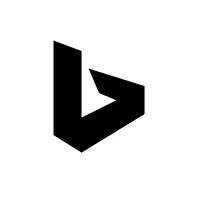728x90
우분투에서 systemd-resolved 서비스를 비활성화하는 방법
테스트 환경
- 운영체제 버전 정보
$ lsb_release -d
Description: Ubuntu 22.04.2 LTS- systemd-resolved 서비스 상태 확인
systemctl status systemd-resolved$ systemctl status systemd-resolved
● systemd-resolved.service - Network Name Resolution
Loaded: loaded (/lib/systemd/system/systemd-resolved.service; enabled; vendor preset: enabled)
Active: active (running) since Thu 2022-05-19 16:52:02 KST; 15h ago
Docs: man:systemd-resolved.service(8)
man:org.freedesktop.resolve1(5)
https://www.freedesktop.org/wiki/Software/systemd/writing-network-configuration-managers
https://www.freedesktop.org/wiki/Software/systemd/writing-resolver-clients
Main PID: 840 (systemd-resolve)
Status: "Processing requests..."
Tasks: 1 (limit: 4578)
Memory: 8.6M
CPU: 579ms
CGroup: /system.slice/systemd-resolved.service
└─840 /lib/systemd/systemd-resolved
May 19 16:52:01 uk-221 systemd[1]: Starting Network Name Resolution...
May 19 16:52:02 uk-221 systemd-resolved[840]: Positive Trust Anchors:
May 19 16:52:02 uk-221 systemd-resolved[840]: . IN DS 20326 8 2 e06d44b80b8f1d39a95c0b0d7c65d08458e880409bbc683457104237c7f8ec8d
May 19 16:52:02 uk-221 systemd-resolved[840]: Negative trust anchors: home.arpa 10.in-addr.arpa 16.172.in-addr.arpa 17.172.in-addr.arpa 18.172.in-addr.arpa>
May 19 16:52:02 uk-221 systemd-resolved[840]: Using system hostname 'uk-221'.
May 19 16:52:02 uk-221 systemd[1]: Started Network Name Resolution.- systemd-resolved 서비스 LISTEN 포트 확인
netstat -nlp | grep systemd-resolve$ netstat -nlp | grep systemd-resolve
tcp 0 0 127.0.0.53:53 0.0.0.0:* LISTEN 866/systemd-resolve
udp 0 0 127.0.0.53:53 0.0.0.0:* 866/systemd-resolve
unix 2 [ ACC ] STREAM LISTENING 29752 866/systemd-resolve /run/systemd/resolve/io.systemd.Resolve- resolv.conf 심볼릭 링크 확인
$ ls -l /etc/resolv.conf
lrwxrwxrwx 1 root root 39 Apr 21 10:00 /etc/resolv.conf -> ../run/systemd/resolve/stub-resolv.conf- resolv.conf 설정 파일 확인
$ cat /etc/resolv.conf
# This is /run/systemd/resolve/stub-resolv.conf managed by man:systemd-resolved(8).
# Do not edit.
#
# This file might be symlinked as /etc/resolv.conf. If you're looking at
# /etc/resolv.conf and seeing this text, you have followed the symlink.
#
# This is a dynamic resolv.conf file for connecting local clients to the
# internal DNS stub resolver of systemd-resolved. This file lists all
# configured search domains.
#
# Run "resolvectl status" to see details about the uplink DNS servers
# currently in use.
#
# Third party programs should typically not access this file directly, but only
# through the symlink at /etc/resolv.conf. To manage man:resolv.conf(5) in a
# different way, replace this symlink by a static file or a different symlink.
#
# See man:systemd-resolved.service(8) for details about the supported modes of
# operation for /etc/resolv.conf.
nameserver 127.0.0.53
options edns0 trust-ad
search .728x90
systemd-resolved 서비스 비활성화 및 /etc/resolv.conf 파일 생성
1. systemd-resolved 서비스 비활성화
systemd-resolved 서비스를 시작 시에 자동으로 실행되지 않도록 비활성화합니다.
sudo systemctl disable systemd-resolved$ sudo systemctl disable systemd-resolved
Removed /etc/systemd/system/dbus-org.freedesktop.resolve1.service.
Removed /etc/systemd/system/multi-user.target.wants/systemd-resolved.service.2. systemd-resolved 서비스 중지
systemd-resolved 서비스를 중지합니다.
sudo systemctl stop systemd-resolved3. 심볼릭 링크 삭제
rm /etc/resolv.conf4. DNS 설정 변경
이제 DNS 설정을 변경하여 systemd-resolved 대신 원하는 DNS 서버를 사용하도록 구성해야 합니다. /etc/resolv.conf 파일을 편집하거나 Netplan을 사용하여 DNS 설정을 관리할 수 있습니다.
- /etc/resolv.conf 파일 편집
- /etc/resolv.conf 파일을 열고 원하는 DNS 서버 주소를 추가하거나 편집합니다.
예를 들어, Google Public DNS 서버(8.8.8.8)를 사용하려면 다음과 같이 편집합니다.
sudo vim /etc/resolv.conf파일을 열고 다음과 같이 설정합니다.
nameserver 8.8.8.8(또는) cat 명령어를 사용하여 resolv.conf 파일를 생성합니다.
cat <<EOF > /etc/resolv.conf
nameserver 168.126.63.1
nameserver 8.8.8.8
nameserver 1.1.1.1
EOF- Netplan 설정 변경
- Netplan을 사용하여 네트워크 설정을 관리하는 경우, /etc/netplan/ 디렉토리에 있는 네트워크 구성 파일을 수정하여 원하는 DNS 서버를 지정합니다.
예를 들어, 다음과 같이 수정할 수 있습니다.
network:
version: 2
renderer: networkd
ethernets:
ens33:
nameservers:
addresses: [8.8.8.8]5. systemd-resolved 서비스 마스크 및 스탑
systemd-resolved 서비스를 완전히 비활성화하기 위해 systemd에서 해당 서비스를 마스크하고 중지해야 합니다.
sudo systemctl mask systemd-resolvedsudo systemctl stop systemd-resolved6. 시스템 다시 부팅
systemd-resolved 서비스를 비활성화하고 DNS 설정을 변경한 후에는 시스템을 재부팅합니다.
sudo reboot
systemd-resolved 서비스가 이제 비활성화되었으며 시스템 부팅 시 자동으로 시작되지 않습니다. 또한, 변경된 DNS 설정이 적용됩니다.
728x90
'리눅스' 카테고리의 다른 글
| 우분투에서 Laravel을 설치하는 방법 (1) | 2022.05.21 |
|---|---|
| bind bad owner name (check-names) (0) | 2022.05.20 |
| 우분투에 최신 버전의 Docker를 설치하는 방법(install docker on ubuntu) (0) | 2022.05.19 |
| 리눅스에서 패스워드를 한 줄로 변경하는 방법 (0) | 2022.05.19 |
| 우분투 비밀번호 분실 및 변경(초기화) 방법 (0) | 2022.05.19 |